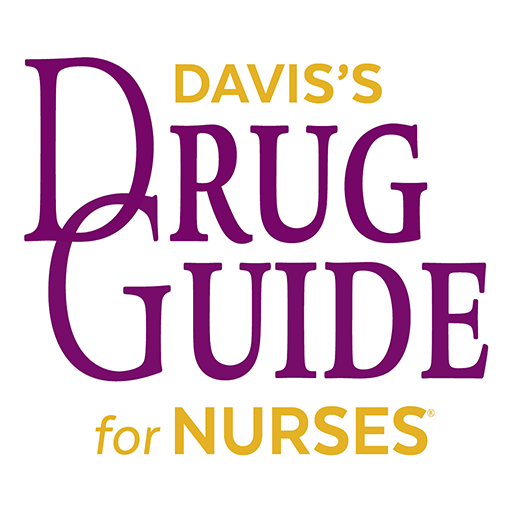mobilePDR
Play on PC with BlueStacks – the Android Gaming Platform, trusted by 500M+ gamers.
Page Modified on: February 22, 2018
Play mobilePDR on PC
mobilePDR allows healthcare professionals FREE access to the most current drug prescribing information available from PDR. Fast and easy to use, mobilePDR employs a simple, but powerful search tool with access to thousands of concise drug summaries. Users can search by generic, brand or pharmacologic class names. A drug comparison feature helps healthcare providers choose the right medication for their patients based on key drug properties such as indications and side effects, dosing, and more. Know at a glance when there may be a drug interaction. Identify a pill based on its physical characteristics and visually confirm with full-color photos.
All therapeutic areas and medical specialties are covered within the PDR drug app, including diabetes drugs, pain drugs, asthma and allergy drugs, cardiovascular drugs, obesity drugs, cholesterol drugs, psychiatric and mental health drugs, pediatric drugs, oncology drugs, vaccines and biologics, and more.
Features:
- Free to all U.S. healthcare professionals
- Simple, powerful search provides fast access to drug information with auto-completion
- Personalize your experience by saving drugs that you look up often for quick access
- Search by brand, generic or pharmacologic class names
- Access concise drug summaries and dosing information to answer important prescribing questions
- Drug information is updated continuously with the latest information
- Covers thousands of drugs in active use
- Swipe left-right to compare key drug characteristics such as dosing, indications, and side effects
- Save drug comparisons to refer to them again later
- Check for drug interactions and learn what drug combinations to avoid
- Identify pills by tablet imprint codes, shape or drug color, complete with color pill images
Requirements:
- Registration is free, and required the first time you use the mobilePDR app
- mobilePDR is intended for use by U.S. healthcare professionals
Play mobilePDR on PC. It’s easy to get started.
-
Download and install BlueStacks on your PC
-
Complete Google sign-in to access the Play Store, or do it later
-
Look for mobilePDR in the search bar at the top right corner
-
Click to install mobilePDR from the search results
-
Complete Google sign-in (if you skipped step 2) to install mobilePDR
-
Click the mobilePDR icon on the home screen to start playing