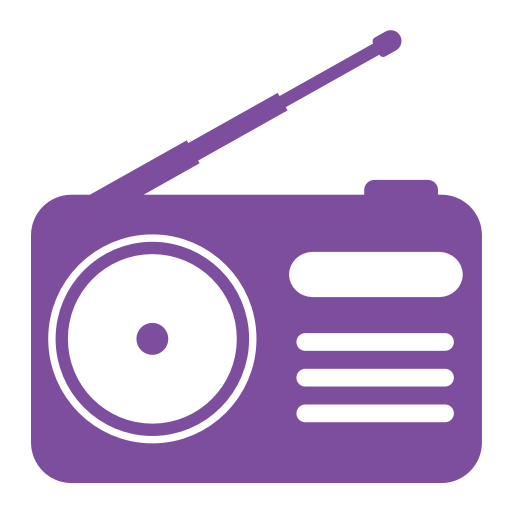このページには広告が含まれます

オンラインラジオ - Pea.Fm
音楽&オーディオ | Redkky
BlueStacksを使ってPCでプレイ - 5憶以上のユーザーが愛用している高機能Androidゲーミングプラットフォーム
Play Radio online - Pea.Fm on PC
Pea.fm is a simple, application that allows you to listen to online radio for free! Our application, which presents many world radio stations (currently there are more than 25,000), is ideal for listening to your favorite stations and music.
Pea.fm - provides you with the best online radio services. Employees strive to make your daily life better and diversify weekdays. The listen radiostations online design is very easy to use, you just need to make, a few clicks. All radio streams and radio stations with one look. Live, you can listen to music of any direction for your taste. Listen radio online always has what you like.
Listen radio online is the easiest way to keep up with your favorite music. Adjust to thousands of Internet radios. You can switch between stations by clicking on the tracks you want to listen to.
Pea.fm is the easiest way to keep up with your favorite music. Tune in to thousands of Internet radio stations
Listen to all world radio stations online for free.
Listen to music, the latest news, favorite radio stations from anywhere in the world. Listen to what is happening in other cities and countries, what cultural events are happening, what is happening in the world, and also listen to radio shows with your favorite presenters and DJs. Radio stations from all over World broadcast in our application your convenience. Radio stations are sorted by genre for convenient use. Listen on your phone, tablet, via mobile Internet or Wi-Fi connection.
Listen radio stations online free live 24 hours. Go to listen radio stations online, and we in turn will do everything to make you comfortable listening to your favorite radio.
Pea.fm - provides you with the best online radio services. Employees strive to make your daily life better and diversify weekdays. The listen radiostations online design is very easy to use, you just need to make, a few clicks. All radio streams and radio stations with one look. Live, you can listen to music of any direction for your taste. Listen radio online always has what you like.
Listen radio online is the easiest way to keep up with your favorite music. Adjust to thousands of Internet radios. You can switch between stations by clicking on the tracks you want to listen to.
Pea.fm is the easiest way to keep up with your favorite music. Tune in to thousands of Internet radio stations
Listen to all world radio stations online for free.
Listen to music, the latest news, favorite radio stations from anywhere in the world. Listen to what is happening in other cities and countries, what cultural events are happening, what is happening in the world, and also listen to radio shows with your favorite presenters and DJs. Radio stations from all over World broadcast in our application your convenience. Radio stations are sorted by genre for convenient use. Listen on your phone, tablet, via mobile Internet or Wi-Fi connection.
Listen radio stations online free live 24 hours. Go to listen radio stations online, and we in turn will do everything to make you comfortable listening to your favorite radio.
オンラインラジオ - Pea.FmをPCでプレイ
-
BlueStacksをダウンロードしてPCにインストールします。
-
GoogleにサインインしてGoogle Play ストアにアクセスします。(こちらの操作は後で行っても問題ありません)
-
右上の検索バーにオンラインラジオ - Pea.Fmを入力して検索します。
-
クリックして検索結果からオンラインラジオ - Pea.Fmをインストールします。
-
Googleサインインを完了してオンラインラジオ - Pea.Fmをインストールします。※手順2を飛ばしていた場合
-
ホーム画面にてオンラインラジオ - Pea.Fmのアイコンをクリックしてアプリを起動します。