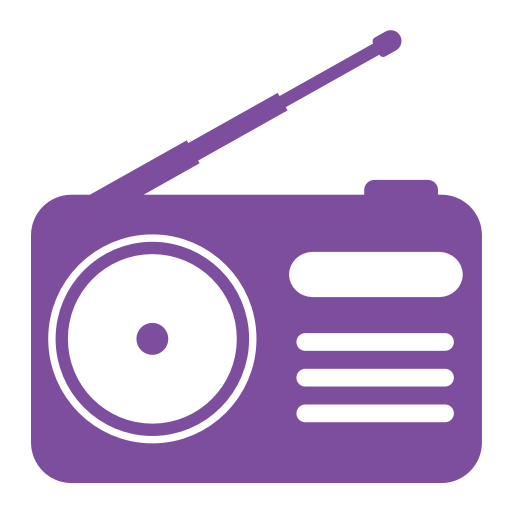Rádio ao vivo - Pea.Fm
Jogue no PC com BlueStacks - A Plataforma de Jogos Android, confiada por mais de 500 milhões de jogadores.
Página modificada em: 5 de novembro de 2020
Play Radio online - Pea.Fm on PC
Pea.fm - provides you with the best online radio services. Employees strive to make your daily life better and diversify weekdays. The listen radiostations online design is very easy to use, you just need to make, a few clicks. All radio streams and radio stations with one look. Live, you can listen to music of any direction for your taste. Listen radio online always has what you like.
Listen radio online is the easiest way to keep up with your favorite music. Adjust to thousands of Internet radios. You can switch between stations by clicking on the tracks you want to listen to.
Pea.fm is the easiest way to keep up with your favorite music. Tune in to thousands of Internet radio stations
Listen to all world radio stations online for free.
Listen to music, the latest news, favorite radio stations from anywhere in the world. Listen to what is happening in other cities and countries, what cultural events are happening, what is happening in the world, and also listen to radio shows with your favorite presenters and DJs. Radio stations from all over World broadcast in our application your convenience. Radio stations are sorted by genre for convenient use. Listen on your phone, tablet, via mobile Internet or Wi-Fi connection.
Listen radio stations online free live 24 hours. Go to listen radio stations online, and we in turn will do everything to make you comfortable listening to your favorite radio.
Jogue Rádio ao vivo - Pea.Fm no PC. É fácil começar.
-
Baixe e instale o BlueStacks no seu PC
-
Conclua o login do Google para acessar a Play Store ou faça isso mais tarde
-
Procure por Rádio ao vivo - Pea.Fm na barra de pesquisa no canto superior direito
-
Clique para instalar Rádio ao vivo - Pea.Fm a partir dos resultados da pesquisa
-
Conclua o login do Google (caso você pulou a etapa 2) para instalar o Rádio ao vivo - Pea.Fm
-
Clique no ícone do Rádio ao vivo - Pea.Fm na tela inicial para começar a jogar