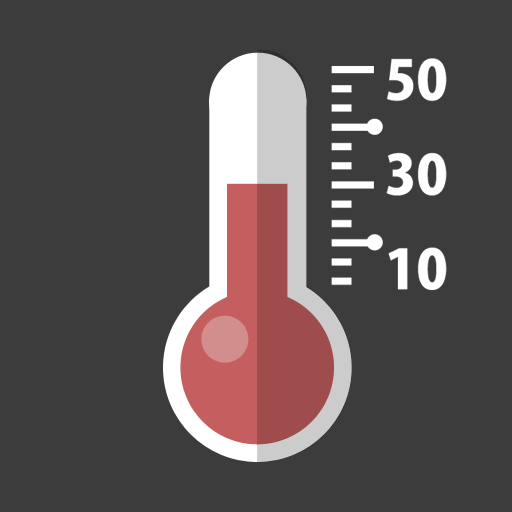Ausweisfoto - Reisepass
Spiele auf dem PC mit BlueStacks - der Android-Gaming-Plattform, der über 500 Millionen Spieler vertrauen.
Seite geändert am: Jan 7, 2025
Play ID Photo for passports and IDs on PC
It supports all ID photo formats such as resume, driver's license, passport, and my number card!
You can create it yourself, it's very easy!
You can create it yourself, You can take a picture again and again until you are satisfied!
You can create it yourself, it's free!
ID Photo Supported Format
The app supports the following ID photo formats.
・Resume (30 mm x 40 mm)
・License (25 mm x 30 mm)
・Passport (35 mm x 45 mm)
・General size (35 mm x 45 mm)
ID Photo Permission
This app uses the following permissions. We never use them for anything other than the stated purpose.
・Camera (For taking ID photos)
・Storage (For saving ID photos)
ID Photo Security
The app is released after checking security by all of the following antivirus software for each update.
・ Kaspersky for Android
・ Norton Mobile Security
・ McAfee Mobile Security
・ Avast Mobile Security & Antivirus
・ Virus Buster Mobile
・ ESET Mobile Security
Please enjoy ID Photo in various situations.
Spiele Ausweisfoto - Reisepass auf dem PC. Der Einstieg ist einfach.
-
Lade BlueStacks herunter und installiere es auf deinem PC
-
Schließe die Google-Anmeldung ab, um auf den Play Store zuzugreifen, oder mache es später
-
Suche in der Suchleiste oben rechts nach Ausweisfoto - Reisepass
-
Klicke hier, um Ausweisfoto - Reisepass aus den Suchergebnissen zu installieren
-
Schließe die Google-Anmeldung ab (wenn du Schritt 2 übersprungen hast), um Ausweisfoto - Reisepass zu installieren.
-
Klicke auf dem Startbildschirm auf das Ausweisfoto - Reisepass Symbol, um mit dem Spielen zu beginnen

![Text Scanner [OCR]](https://cdn-icon.bluestacks.com/lh3/IyZEwVY9-cEp6oFJZloE2JjPO_-noqSA9vc8SKwbdyXbwUluD57QeZsHytOTd0dWeOI)