

ID Photo for passports and IDs
Graj na PC z BlueStacks – Platforma gamingowa Android, która uzyskała zaufanie ponad 500 milionów graczy!
Strona zmodyfikowana w dniu: Jan 7, 2025
Play ID Photo for passports and IDs on PC
It supports all ID photo formats such as resume, driver's license, passport, and my number card!
You can create it yourself, it's very easy!
You can create it yourself, You can take a picture again and again until you are satisfied!
You can create it yourself, it's free!
ID Photo Supported Format
The app supports the following ID photo formats.
・Resume (30 mm x 40 mm)
・License (25 mm x 30 mm)
・Passport (35 mm x 45 mm)
・General size (35 mm x 45 mm)
ID Photo Permission
This app uses the following permissions. We never use them for anything other than the stated purpose.
・Camera (For taking ID photos)
・Storage (For saving ID photos)
ID Photo Security
The app is released after checking security by all of the following antivirus software for each update.
・ Kaspersky for Android
・ Norton Mobile Security
・ McAfee Mobile Security
・ Avast Mobile Security & Antivirus
・ Virus Buster Mobile
・ ESET Mobile Security
Please enjoy ID Photo in various situations.
Zagraj w ID Photo for passports and IDs na PC. To takie proste.
-
Pobierz i zainstaluj BlueStacks na PC
-
Zakończ pomyślnie ustawienie Google, aby otrzymać dostęp do sklepu Play, albo zrób to później.
-
Wyszukaj ID Photo for passports and IDs w pasku wyszukiwania w prawym górnym rogu.
-
Kliknij, aby zainstalować ID Photo for passports and IDs z wyników wyszukiwania
-
Ukończ pomyślnie rejestrację Google (jeśli krok 2 został pominięty) aby zainstalować ID Photo for passports and IDs
-
Klinij w ikonę ID Photo for passports and IDs na ekranie startowym, aby zacząć grę

![Text Scanner [OCR]](https://cdn-icon.bluestacks.com/lh3/IyZEwVY9-cEp6oFJZloE2JjPO_-noqSA9vc8SKwbdyXbwUluD57QeZsHytOTd0dWeOI)
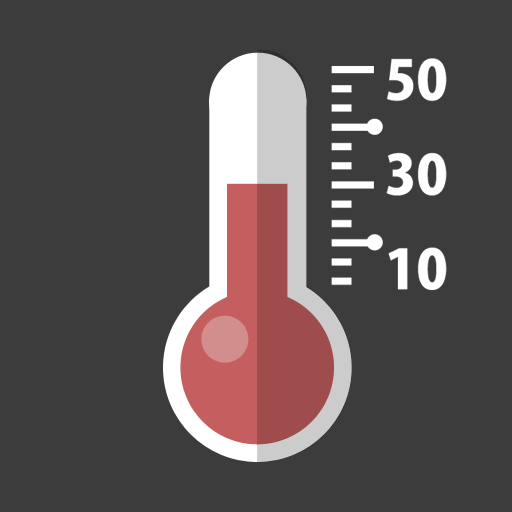
![Silent Camera [High Quality]](https://cdn-icon.bluestacks.com/lh3/UhkdN9CF-3f6l98ZJoRsGeqelFULr38O09JdCA1Sg7BKvrdioql3-NQPmYDAGscOefJt)