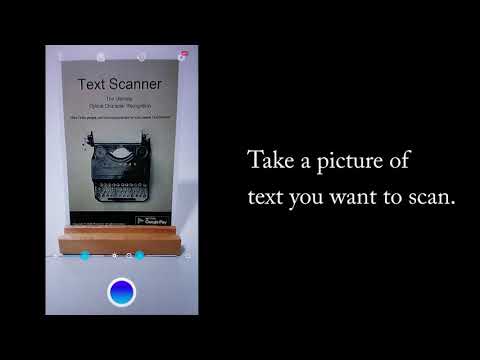![Text Scanner [OCR]](https://cdn-icon.bluestacks.com/lh3/IyZEwVY9-cEp6oFJZloE2JjPO_-noqSA9vc8SKwbdyXbwUluD57QeZsHytOTd0dWeOI)
Text Scanner [OCR]
Play on PC with BlueStacks – the Android Gaming Platform, trusted by 500M+ gamers.
Page Modified on: March 15, 2020
Play Text Scanner [OCR] on PC
Highest Speed & Highest Quality
in All Android Apps!
You can convert an image to text.
When you access the URL or phone number written in magazines or brochures,
it's really hard to input the URL or phone number by the keyboard.
So please use Text Scanner [OCR]!
Because it automatically recognize the characters from an image,
it's possible to access to the URL or phone number immediately!
When you record the memo written on the blackboard or white board,
it's very troublesome to transcript it by the keyboard.
But you can do it very easily by Text Scanner [OCR]!
It's possible to record contents immediately!
[Features of Text Scanner[OCR]]
● World highest speed reading
● World highest accuracy reading
● Support photos of your album
● Support more than 50 languages
● Support handwriting
● Recognized text, it is possible to perform the following operation
- URL access
- Telephone call
- Copy to clipboard
- Send e-mail
- Save to Google Drive
- Save to Google Keep
- Share on Google+
- Share on Google Hangouts
- etc...
[Permission of the Text Scanner [OCR]]
Use only "Camera" permission.
Play Text Scanner [OCR] on PC. It’s easy to get started.
-
Download and install BlueStacks on your PC
-
Complete Google sign-in to access the Play Store, or do it later
-
Look for Text Scanner [OCR] in the search bar at the top right corner
-
Click to install Text Scanner [OCR] from the search results
-
Complete Google sign-in (if you skipped step 2) to install Text Scanner [OCR]
-
Click the Text Scanner [OCR] icon on the home screen to start playing