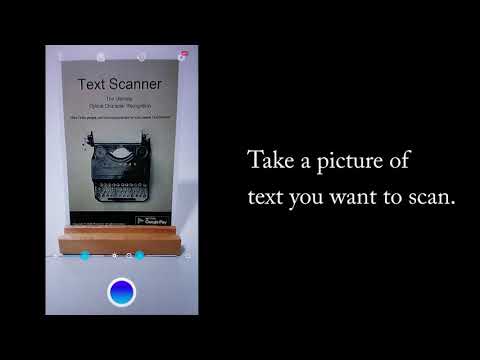![Escáner de texto [OCR]](https://cdn-icon.bluestacks.com/lh3/IyZEwVY9-cEp6oFJZloE2JjPO_-noqSA9vc8SKwbdyXbwUluD57QeZsHytOTd0dWeOI)
Escáner de texto [OCR]
Juega en PC con BlueStacks: la plataforma de juegos Android, en la que confían más de 500 millones de jugadores.
Página modificada el: 15 de marzo de 2020
Play Text Scanner [OCR] on PC
Highest Speed & Highest Quality
in All Android Apps!
You can convert an image to text.
When you access the URL or phone number written in magazines or brochures,
it's really hard to input the URL or phone number by the keyboard.
So please use Text Scanner [OCR]!
Because it automatically recognize the characters from an image,
it's possible to access to the URL or phone number immediately!
When you record the memo written on the blackboard or white board,
it's very troublesome to transcript it by the keyboard.
But you can do it very easily by Text Scanner [OCR]!
It's possible to record contents immediately!
[Features of Text Scanner[OCR]]
● World highest speed reading
● World highest accuracy reading
● Support photos of your album
● Support more than 50 languages
● Support handwriting
● Recognized text, it is possible to perform the following operation
- URL access
- Telephone call
- Copy to clipboard
- Send e-mail
- Save to Google Drive
- Save to Google Keep
- Share on Google+
- Share on Google Hangouts
- etc...
[Permission of the Text Scanner [OCR]]
Use only "Camera" permission.
Juega Escáner de texto [OCR] en la PC. Es fácil comenzar.
-
Descargue e instale BlueStacks en su PC
-
Complete el inicio de sesión de Google para acceder a Play Store, o hágalo más tarde
-
Busque Escáner de texto [OCR] en la barra de búsqueda en la esquina superior derecha
-
Haga clic para instalar Escáner de texto [OCR] desde los resultados de búsqueda
-
Complete el inicio de sesión de Google (si omitió el paso 2) para instalar Escáner de texto [OCR]
-
Haz clic en el ícono Escáner de texto [OCR] en la pantalla de inicio para comenzar a jugar