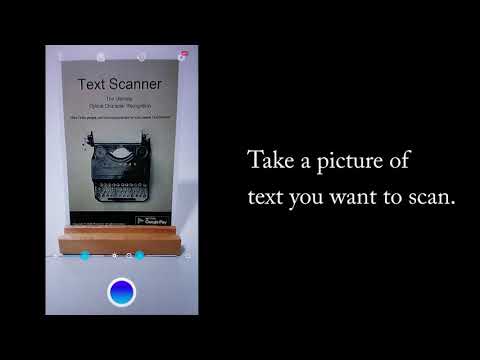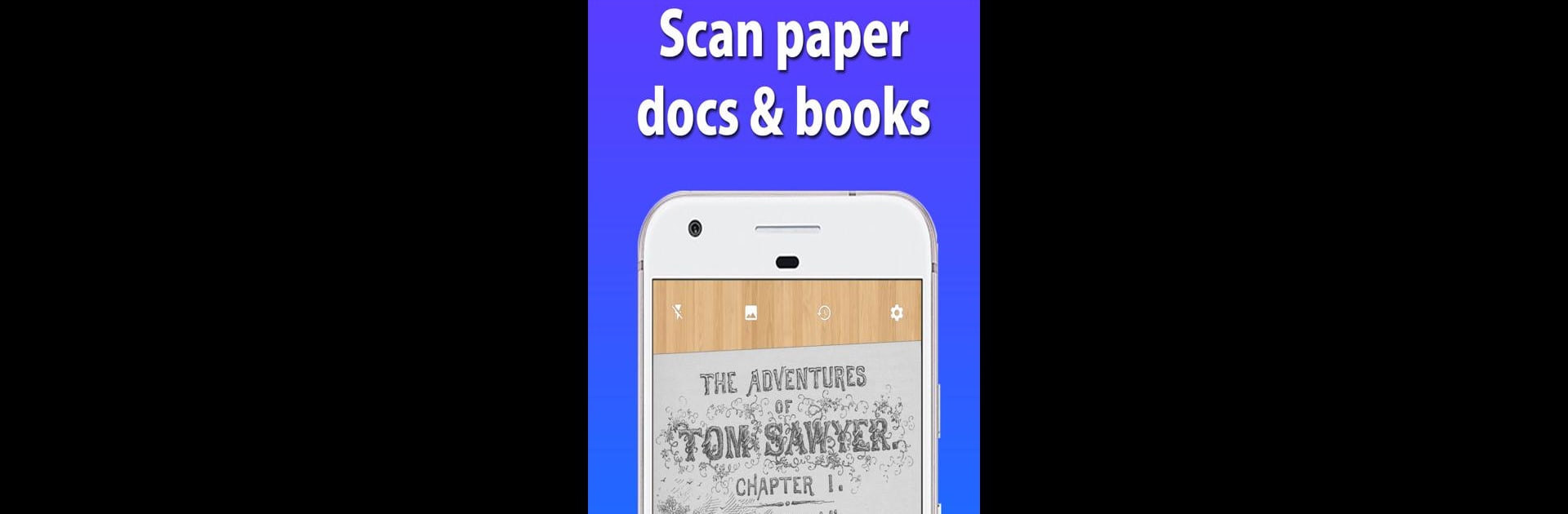
Scanner de texto [OCR]
Jogue no PC com BlueStacks - A Plataforma de Jogos Android, confiada por mais de 500 milhões de jogadores.
Página modificada em: Nov 13, 2025
Run Text Scanner [OCR] on PC or Mac
What’s better than using Text Scanner [OCR] by Peace? Well, try it on a big screen, on your PC or Mac, with BlueStacks to see the difference.
About the App
Ever wish you could just grab words straight off a photo instead of typing everything out? Text Scanner [OCR] makes it amazingly simple to pull text from images in just a snap. Whether you’re working through paperwork, jotting down notes from a meeting, or need to grab a phone number from a flyer, this Productivity app by Peace is all about making your day easier—no more squinting or spending ages copying things by hand.
App Features
-
Super Fast Text Recognition
Don’t want to wait? Text Scanner [OCR] reads images and pulls the text in record time, so you’re not stuck twiddling your thumbs. -
Top-Notch Accuracy
The app is sharp when it comes to picking out even tricky or handwritten words, so you don’t have to worry about errors sneaking in. -
Works with Your Photos
Already took a picture? No problem—scan text from any photo in your album, not just new ones from your camera. -
Multi-Language Support
Handle work and projects in over 50 languages. Text Scanner [OCR] can pick up a whole lot more than just English, including handwritten notes. -
Instant Actions with Text
Got a phone number or URL in your picture? You can call, visit websites, copy, save to Google Drive or Keep, send by email, share with others, and more—all right after scanning. -
Simple Permissions
Just the camera, that’s it. The app keeps things simple and respects your privacy.
If you’re someone who juggles tasks on a desktop, you might also enjoy how smoothly Text Scanner [OCR] runs on BlueStacks for a little extra flexibility.
Big screen. Bigger performance. Use BlueStacks on your PC or Mac to run your favorite apps.
Jogue Scanner de texto [OCR] no PC. É fácil começar.
-
Baixe e instale o BlueStacks no seu PC
-
Conclua o login do Google para acessar a Play Store ou faça isso mais tarde
-
Procure por Scanner de texto [OCR] na barra de pesquisa no canto superior direito
-
Clique para instalar Scanner de texto [OCR] a partir dos resultados da pesquisa
-
Conclua o login do Google (caso você pulou a etapa 2) para instalar o Scanner de texto [OCR]
-
Clique no ícone do Scanner de texto [OCR] na tela inicial para começar a jogar