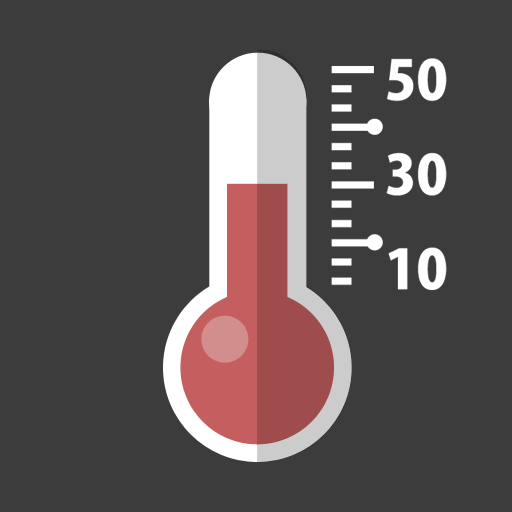Timer e cronometro
Gioca su PC con BlueStacks: la piattaforma di gioco Android, considerata affidabile da oltre 500 milioni di giocatori.
Pagina modificata il: Jan 11, 2025
Play Timer & Stopwatch on PC
Please use Timer when you need accurate time measurement for work or study.
Stopwatch app are also useful for sports and cooking.
Timer Use Cases
・ Sports (Athletics/Swimming)
・ Cooking (Measurement of each process)
・ Work (Design/Development/Manufacturing)
・ Study (Test time measurement)
Timer Permission
No permission is required to use the app. Please use Stopwatch at ease.
Timer Security
The app is released after checking security by all of the following antivirus software for each update. Please use Stopwatch at ease.
・ Kaspersky for Android
・ Norton Mobile Security
・ Macafee Mobile Security
・ Avast Mobile Security & Antivirus
・ Virus Buster Mobile
・ ESET Mobile Security
Please use Stopwatch in various situations.
Gioca Timer e cronometro su PC. È facile iniziare.
-
Scarica e installa BlueStacks sul tuo PC
-
Completa l'accesso a Google per accedere al Play Store o eseguilo in un secondo momento
-
Cerca Timer e cronometro nella barra di ricerca nell'angolo in alto a destra
-
Fai clic per installare Timer e cronometro dai risultati della ricerca
-
Completa l'accesso a Google (se hai saltato il passaggio 2) per installare Timer e cronometro
-
Fai clic sull'icona Timer e cronometro nella schermata principale per iniziare a giocare

![Text Scanner [OCR]](https://cdn-icon.bluestacks.com/lh3/IyZEwVY9-cEp6oFJZloE2JjPO_-noqSA9vc8SKwbdyXbwUluD57QeZsHytOTd0dWeOI)