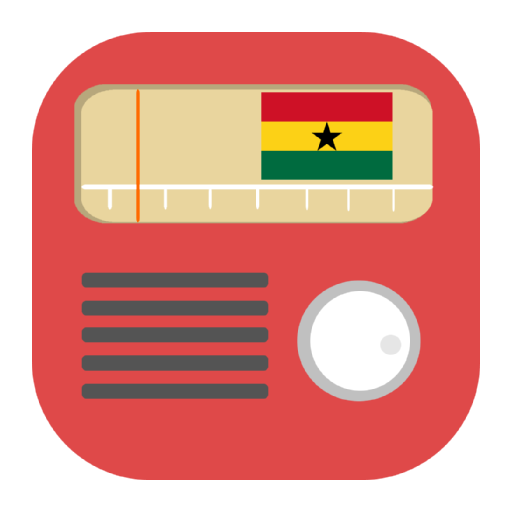Despite Media
Gioca su PC con BlueStacks: la piattaforma di gioco Android, considerata affidabile da oltre 500 milioni di giocatori.
Pagina modificata il: 30 agosto 2019
Play Despite Media on PC
Despite Media is the umbrella portfolio for your favourite radio stations: Peace FM, Neat FM, Hello FM and Okay FM.
More than just a traditional broadcaster, Despite media is today evolving into a content company, the home of Ghana's Most Popular programming and a multimedia leader with a solid presence in the country. The stations (OkayFM, NeatFM, HelloFM, PeaceFM) deliver services to all Ghanaians on platforms ranging from news, online radio and audio on demand.
The stations are also well-noted to be listener-focused with innovative on-air programs, promotions, outdoor events and comprehensive news.
The stations are streamed live on the internet at www.peacefmonline.com
Key features:
Top Stories : Brings you the latest, breaking news from our trusted journalists.
Live Channels : Listen to all LIVE radio streaming (OkayFM, NeatFM, HelloFM, PeaceFM)
Social media links : Links to our facebook and twitter pages.
Share App : Share the Despite Media app with your Friends
Notifications : Receive all notifications(eg. Breaking News, Live events, etc)
The Radio Stations
Peace FM: Listen to your favourite programmes on Peace FM 104.3 Hz
Okay FM : Listen to your favourite programmes on Okay FM 101.7 Hz
Neat FM : Listen to your favourite programmes on Neat FM 100.9 Hz
Hello FM : Listen to your favourite programmes on Hello FM 101.4 Hz
Gioca Despite Media su PC. È facile iniziare.
-
Scarica e installa BlueStacks sul tuo PC
-
Completa l'accesso a Google per accedere al Play Store o eseguilo in un secondo momento
-
Cerca Despite Media nella barra di ricerca nell'angolo in alto a destra
-
Fai clic per installare Despite Media dai risultati della ricerca
-
Completa l'accesso a Google (se hai saltato il passaggio 2) per installare Despite Media
-
Fai clic sull'icona Despite Media nella schermata principale per iniziare a giocare