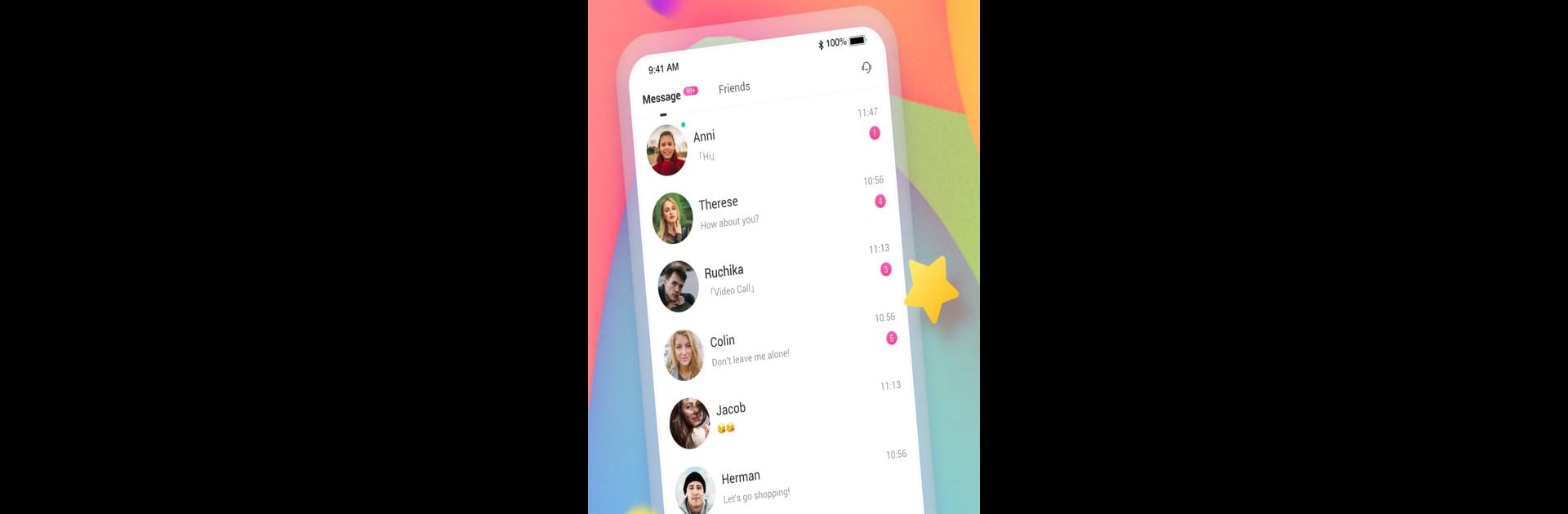

Peach Live:Meet&Enjoy Social Chat
5억명 이상의 게이머가 신뢰하는 안드로이드 게임 플랫폼 BlueStacks으로 PC에서 플레이하세요.
Run Peach Live:Meet&Enjoy Social Chat on PC or Mac
Why limit yourself to your small screen on the phone? Run Peach Live:Meet&Enjoy Social Chat, an app by PEACH LIVE INC., best experienced on your PC or Mac with BlueStacks, the world’s #1 Android emulator.
About the App
Peach Live:Meet&Enjoy Social Chat is your go-to social app for breaking out of your usual circle and making new connections worldwide. Brought to you by PEACH LIVE INC., this app offers a vibrant social space where you can message friends using text, photos, voice, and video. Whether you’re bored or just looking to spice up your social life, Peach Live helps you connect effortlessly.
App Features
-
Quick Login
One-click access makes it easy to dive into the social world of Peach Live. Showcase your best self instantly! -
Safe Chat
Chat securely with friends whenever, wherever. Share your life with just a tap of the screen. -
Instant Messages
Keep in touch with a variety of chat options — send texts, photos, voice notes, and videos. -
Fun Gifts
Spice up conversations with interactive gifts. Send likes and show appreciation in creative ways.
Experience Peach Live with the added convenience of BlueStacks, enhancing your social journey on a bigger screen.
BlueStacks brings your apps to life on a bigger screen—seamless and straightforward.
PC에서 Peach Live:Meet&Enjoy Social Chat 플레이해보세요.
-
BlueStacks 다운로드하고 설치
-
Google Play 스토어에 로그인 하기(나중에 진행가능)
-
오른쪽 상단 코너에 Peach Live:Meet&Enjoy Social Chat 검색
-
검색 결과 중 Peach Live:Meet&Enjoy Social Chat 선택하여 설치
-
구글 로그인 진행(만약 2단계를 지나갔을 경우) 후 Peach Live:Meet&Enjoy Social Chat 설치
-
메인 홈화면에서 Peach Live:Meet&Enjoy Social Chat 선택하여 실행



