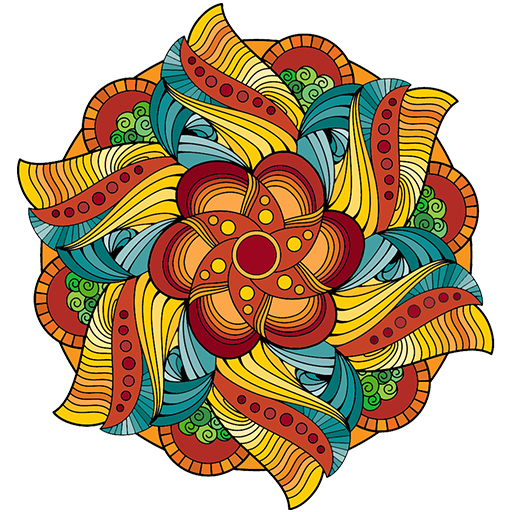Atmosphere: Mandala Coloring Book for Adults
BlueStacksを使ってPCでプレイ - 5憶以上のユーザーが愛用している高機能Androidゲーミングプラットフォーム
Play Atmosphere: Mandala Coloring Book for Adults on PC
Useful and relaxing for both children and adults. Color when you want to be relaxed and calm without any worries.
If you suffer from stress and you want to relax, paint with our application our many artistic mandalas.
Some features of the application:
- Many mandalas to choose from!
- New mandalas every day!
- More than 15 color palettes to make your imagination fly!
- Share your creation with your friends and family!
- Easy and useful for any age: children, youth and adults.
Atmosphere: Mandala Coloring Book for AdultsをPCでプレイ
-
BlueStacksをダウンロードしてPCにインストールします。
-
GoogleにサインインしてGoogle Play ストアにアクセスします。(こちらの操作は後で行っても問題ありません)
-
右上の検索バーにAtmosphere: Mandala Coloring Book for Adultsを入力して検索します。
-
クリックして検索結果からAtmosphere: Mandala Coloring Book for Adultsをインストールします。
-
Googleサインインを完了してAtmosphere: Mandala Coloring Book for Adultsをインストールします。※手順2を飛ばしていた場合
-
ホーム画面にてAtmosphere: Mandala Coloring Book for Adultsのアイコンをクリックしてアプリを起動します。