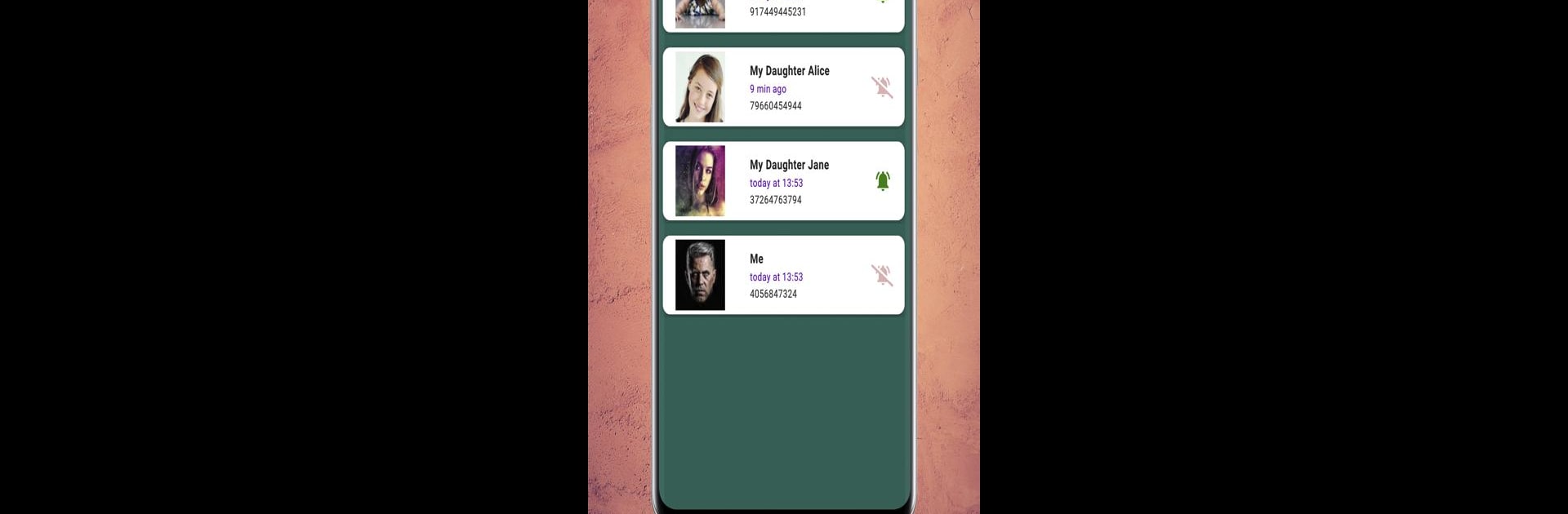

WaStat - traqueur WhatsApp
Jouez sur PC avec BlueStacks - la plate-forme de jeu Android, approuvée par + 500M de joueurs.
Page Modifiée le: 24 août 2024
Run WaStat - WhatsApp tracker on PC or Mac
Let BlueStacks turn your PC, Mac, or laptop into the perfect home for WaStat – WhatsApp tracker, a fun Tools app from Peanut Butter Inc..
About the App
WaStat – WhatsApp tracker by Peanut Butter Inc. is a game-changing tool designed to help you stay on top of your WhatsApp activity. Curious about how much time you or your kids spend online? WaStat shows your online last seen time and tracks activity seamlessly.
App Features
Comprehensive Tracking
– Conveniently displays all time intervals in a vibrant clock view.
– Monitors up to 10 profiles, so you’re always in the know.
Detailed Analytics
– Analyze online stats over the past 30 days with easy-to-read charts.
– Receives instant notifications whenever someone is online.
User-Friendly Interface
– Provides quick access to insights without compromising WhatsApp’s privacy policies.
– Offers ongoing support and unlimited updates for seamless use.
Try WaStat on BlueStacks to enhance your experience with this handy tracker in the “Tools” genre, ensuring you make the most of your time spent online!
Ready to experience WaStat – WhatsApp tracker on a bigger screen, in all its glory? Download BlueStacks now.
Jouez à WaStat - traqueur WhatsApp sur PC. C'est facile de commencer.
-
Téléchargez et installez BlueStacks sur votre PC
-
Connectez-vous à Google pour accéder au Play Store ou faites-le plus tard
-
Recherchez WaStat - traqueur WhatsApp dans la barre de recherche dans le coin supérieur droit
-
Cliquez pour installer WaStat - traqueur WhatsApp à partir des résultats de la recherche
-
Connectez-vous à Google (si vous avez ignoré l'étape 2) pour installer WaStat - traqueur WhatsApp
-
Cliquez sur l'icône WaStat - traqueur WhatsApp sur l'écran d'accueil pour commencer à jouer



