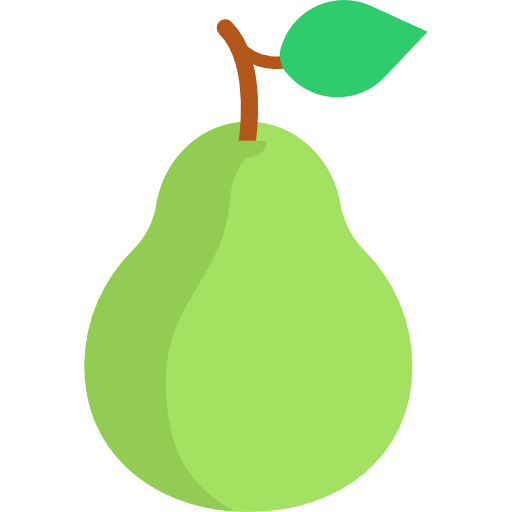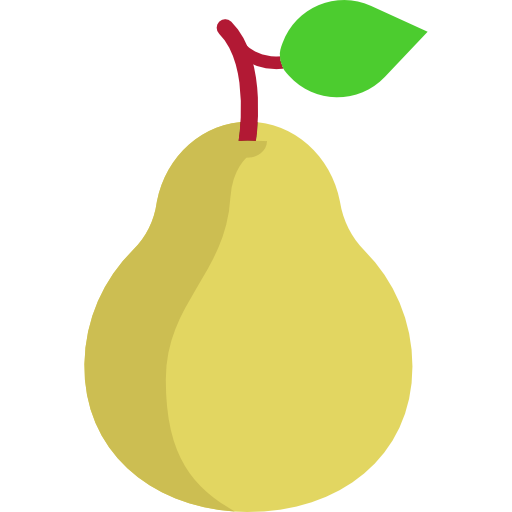
Pear Launcher Pro
เล่นบน PC ผ่าน BlueStacks - Android Gaming Platform ที่ได้รับความไว้วางใจจากเกมเมอร์ 500 ล้านคนทั่วโลก
Page Modified on: 9 พฤศจิกายน 2560
Play Pear Launcher Pro on PC
To have more than 10 apps in drawer folders
Badges customisations
Change badge style (dots or count)
Change badge position
Extract badge color from app icon
some gestures. Swipe up two fingers, Swipe down two fingers
Proximity and shake gestures
เล่น Pear Launcher Pro บน PC ได้ง่ายกว่า
-
ดาวน์โหลดและติดตั้ง BlueStacks บน PC ของคุณ
-
ลงชื่อเข้าใช้แอคเคาท์ Google เพื่อเข้าสู่ Play Store หรือทำในภายหลัง
-
ค้นหา Pear Launcher Pro ในช่องค้นหาด้านขวาบนของโปรแกรม
-
คลิกเพื่อติดตั้ง Pear Launcher Pro จากผลการค้นหา
-
ลงชื่อเข้าใช้บัญชี Google Account (หากยังไม่ได้ทำในขั้นที่ 2) เพื่อติดตั้ง Pear Launcher Pro
-
คลิกที่ไอคอน Pear Launcher Pro ในหน้าจอเพื่อเริ่มเล่น