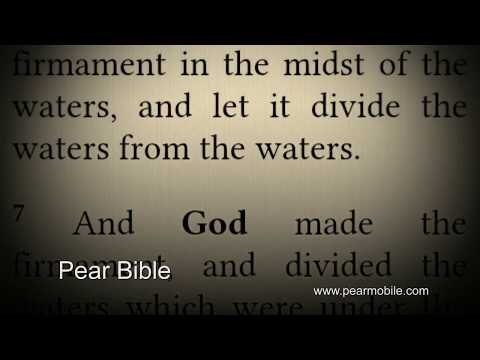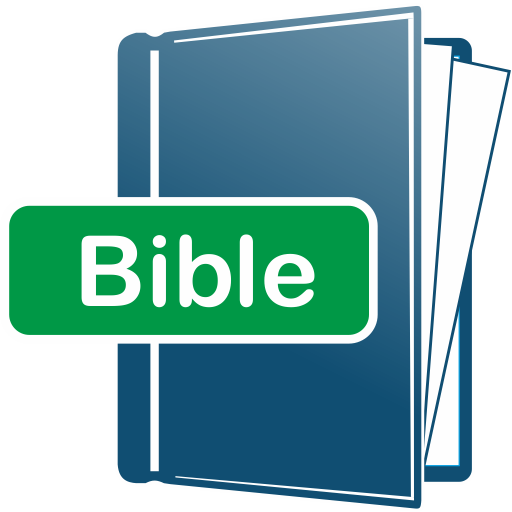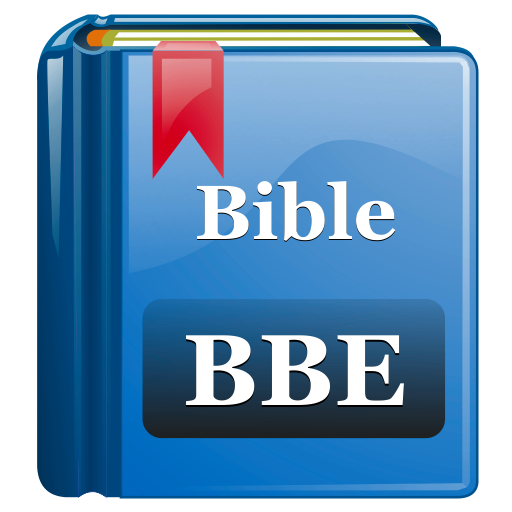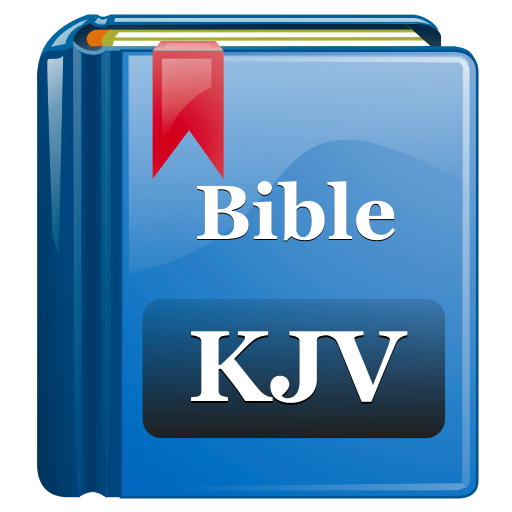
Bíblia King James
Jogue no PC com BlueStacks - A Plataforma de Jogos Android, confiada por mais de 500 milhões de jogadores.
Página modificada em: 22 de julho de 2019
Play Bible KJV : Ads Free on PC
Bible KJV is very popular in United States (USA), Nigeria, Kenya, Ghana, Zambia, Liberia.
Contains All 66 Books from the King James Bible, combining Old Testament and New Testament:
Genesis, Exodus, Leviticus, Numbers, Deuteronomy, Joshua, Judges, Ruth, 1 Samuel, 2 Samuel, 1 Kings, 2 Kings, 1 Chronicles, 2 Chronicles, Ezra, Nehemiah, Esther, Job, Psalm, Proverbs, Ecclesiastes, Song of Solomon, Isaiah, Jeremiah, Lamentations, Ezekiel, Daniel, Hosea, Joel, Amos, Obadiah, Jonah, Micah, Nahum, Habakkuk, Zephaniah, Haggai, Zechariah, Malachi, Matthew, Mark, Luke, John, Acts, Romans, 1 Corinthians, 2 Corinthians, Galatians, Ephesians, Philippians, Colossians, 1 Thessalonians, 2 Thessalonians, 1 Timothy, 2 Timothy, Titus, Philemon, Hebrews, James, 1 Peter, 2 Peter, 1 John, 2 John, 3 John, Jude, Revelation
• Support is available from the app or you can write to support@pearmobile.com
• Like our page on Facebook: https://www.facebook.com/PearBible
• Follow us on Instagram: https://instagram.com/bible_kjv
• Follow us on Twitter: https://twitter.com/saintgospels
• Read Bible online on www.bible.promo, www.bible.pearmobile.com
Features:
• King James Version (KJV) of Bible
• Old and New Testaments
• Off-line access to the all components of the application
• High performable SQLite database engine lays in the basis of the app
• Widget "Daily Bible Verse"
• Short description for each book of Bible
• Bold font for proper nouns
• Fonts support
• Themes support
• Bookmarks and Notes for the Bible Verses and Bible Books
• Fast bookmark selection
• Possibility to highlight the verses using colors
• Variety of styles for verses
• Possibility to mark book or chapter that you have read
• Copying Bible quotes in the clipboard
• Gestures support
• Simple and user-friendly interface
• Flexibility of the application
Jogue Bíblia King James no PC. É fácil começar.
-
Baixe e instale o BlueStacks no seu PC
-
Conclua o login do Google para acessar a Play Store ou faça isso mais tarde
-
Procure por Bíblia King James na barra de pesquisa no canto superior direito
-
Clique para instalar Bíblia King James a partir dos resultados da pesquisa
-
Conclua o login do Google (caso você pulou a etapa 2) para instalar o Bíblia King James
-
Clique no ícone do Bíblia King James na tela inicial para começar a jogar