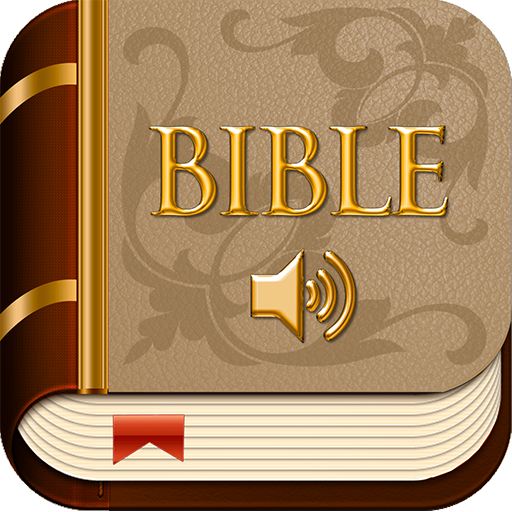Bibel LSG
Spiele auf dem PC mit BlueStacks - der Android-Gaming-Plattform, der über 500 Millionen Spieler vertrauen.
Seite geändert am: 22. Juli 2019
Play Bible Louis Segond (LSG) on PC
• Support is available from the app or you can write to support@pearmobile.com
• Like our page on Facebook: https://www.facebook.com/bibleholyonline
• Follow us on Instagram: https://instagram.com/bible_holy_kjv
• Follow us on Twitter: https://twitter.com/saint_gospels
• Read Bible online on www.bible.promo, www.bible.pearmobile.com
Features:
• Louis Segond Bible ( LSG )
• Old and New Testaments
• Off-line access to the all components of the application
• High performable SQLite database engine lays in the basis of the app
• Widget "PearBible Daily Verse"
• Description for each book of Bible
• Bold font for proper nouns
• Fonts support
• Themes support
• Variety of styles for verses
• Bookmarks and Notes for books and chapters
• Possibility to work with group of Notes and Bookmarks
• Possibility to mark book or chapter that you have read
• Copying text in the clipboard
• Gestures support
• Simple and user-friendly interface
• Flexibility of the application
Spiele Bibel LSG auf dem PC. Der Einstieg ist einfach.
-
Lade BlueStacks herunter und installiere es auf deinem PC
-
Schließe die Google-Anmeldung ab, um auf den Play Store zuzugreifen, oder mache es später
-
Suche in der Suchleiste oben rechts nach Bibel LSG
-
Klicke hier, um Bibel LSG aus den Suchergebnissen zu installieren
-
Schließe die Google-Anmeldung ab (wenn du Schritt 2 übersprungen hast), um Bibel LSG zu installieren.
-
Klicke auf dem Startbildschirm auf das Bibel LSG Symbol, um mit dem Spielen zu beginnen