
このページには広告が含まれます
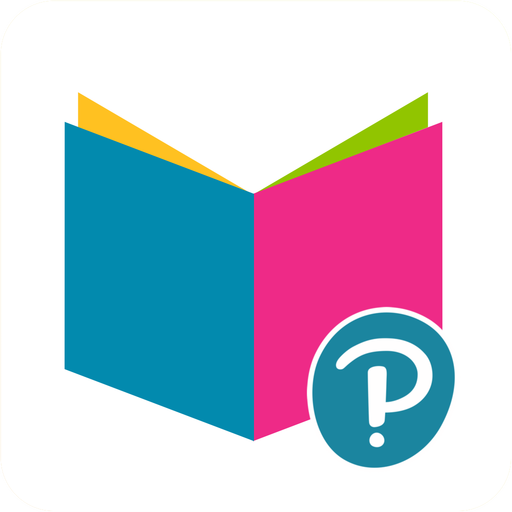
Reader+
Educational | Pearson Education, Inc.
BlueStacksを使ってPCでプレイ - 5憶以上のユーザーが愛用している高機能Androidゲーミングプラットフォーム
Play Reader+ on PC
Reader+ is built to work seamlessly online and offline, so learners can focus on their reading and activities and not worry about connectivity. Reader+ can be integrated to a learner’s classroom experience through learning activities and integrations.
Learners can quickly navigate through their books, read them, take notes and save bookmarks. Reader+ integrates multimedia (audio/video) and interactive activities that enhance and extend the reading experience.
Reader+ supports many content formats, including EPUB, EDUPUB (PXE), HTML, MP3 and MP4.
Learners can quickly navigate through their books, read them, take notes and save bookmarks. Reader+ integrates multimedia (audio/video) and interactive activities that enhance and extend the reading experience.
Reader+ supports many content formats, including EPUB, EDUPUB (PXE), HTML, MP3 and MP4.
Reader+をPCでプレイ
-
BlueStacksをダウンロードしてPCにインストールします。
-
GoogleにサインインしてGoogle Play ストアにアクセスします。(こちらの操作は後で行っても問題ありません)
-
右上の検索バーにReader+を入力して検索します。
-
クリックして検索結果からReader+をインストールします。
-
Googleサインインを完了してReader+をインストールします。※手順2を飛ばしていた場合
-
ホーム画面にてReader+のアイコンをクリックしてアプリを起動します。



