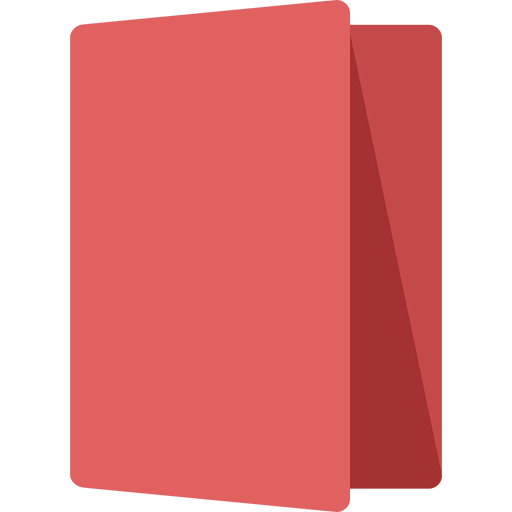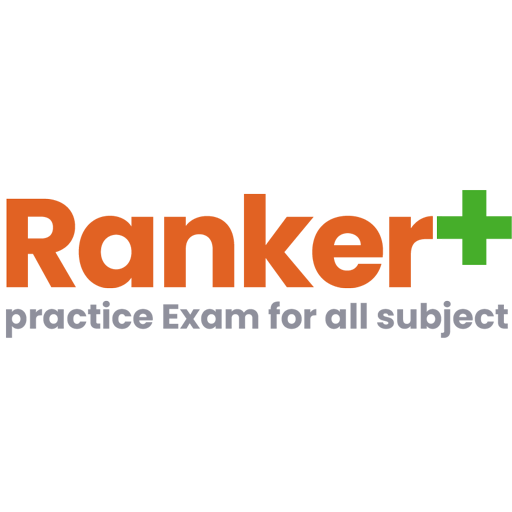Pearson Go
Jogue no PC com BlueStacks - A Plataforma de Jogos Android, confiada por mais de 500 milhões de jogadores.
Página modificada em: 1 de setembro de 2017
Play Pearson Go on PC
Be in charge of your own learning—Navigate through the audio clips with ease and use the speed controls for playback.
Practice at your own pace—Click on the audio transcript and listen to the section you want, as often as you want.
Get the songs—Listen to the Top Notch Pop songs and karaoke while you’re on the go.
Purchase the app that audio-enhances your learning!
Jogue Pearson Go no PC. É fácil começar.
-
Baixe e instale o BlueStacks no seu PC
-
Conclua o login do Google para acessar a Play Store ou faça isso mais tarde
-
Procure por Pearson Go na barra de pesquisa no canto superior direito
-
Clique para instalar Pearson Go a partir dos resultados da pesquisa
-
Conclua o login do Google (caso você pulou a etapa 2) para instalar o Pearson Go
-
Clique no ícone do Pearson Go na tela inicial para começar a jogar