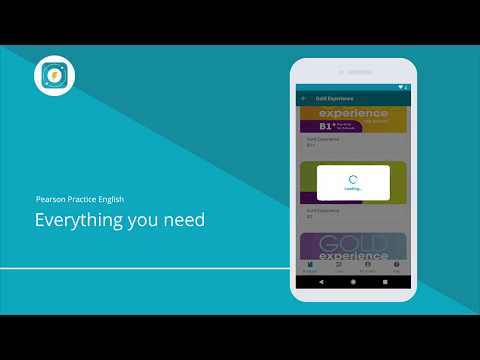Pearson Practice English
Spiele auf dem PC mit BlueStacks - der Android-Gaming-Plattform, der über 500 Millionen Spieler vertrauen.
Seite geändert am: 30. November 2020
Play Pearson Practice English on PC
The app helps students to practise when and where they want
All materials (teaching materials, learning materials, audio files, video files) are downloadable; once downloaded, they can be accessed offline.
App users can:
Browse the table of contents for resources available in the app
Download activities grouped in lessons and units. Users can also download a lesson or an entire unit
To run an activity or asset, it needs to be downloaded first
If your coursebook has a QR code, you can scan it to access the materials for your course or go directly to a specific activity
Sign in to retrieve access to your account and your existing purchased resources
Browse and play your audio and video assets
Scores for activities are saved locally
Spiele Pearson Practice English auf dem PC. Der Einstieg ist einfach.
-
Lade BlueStacks herunter und installiere es auf deinem PC
-
Schließe die Google-Anmeldung ab, um auf den Play Store zuzugreifen, oder mache es später
-
Suche in der Suchleiste oben rechts nach Pearson Practice English
-
Klicke hier, um Pearson Practice English aus den Suchergebnissen zu installieren
-
Schließe die Google-Anmeldung ab (wenn du Schritt 2 übersprungen hast), um Pearson Practice English zu installieren.
-
Klicke auf dem Startbildschirm auf das Pearson Practice English Symbol, um mit dem Spielen zu beginnen