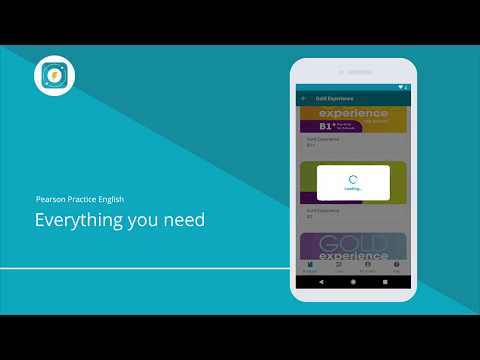このページには広告が含まれます

Pearson Practice English
Educational | Pearson Education, Inc.
BlueStacksを使ってPCでプレイ - 5憶以上のユーザーが愛用している高機能Androidゲーミングプラットフォーム
Play Pearson Practice English on PC
This app enables teachers and students to access their Pearson English teaching and learning materials to accompany their course.
The app helps students to practise when and where they want
All materials (teaching materials, learning materials, audio files, video files) are downloadable; once downloaded, they can be accessed offline.
App users can:
Browse the table of contents for resources available in the app
Download activities grouped in lessons and units. Users can also download a lesson or an entire unit
To run an activity or asset, it needs to be downloaded first
If your coursebook has a QR code, you can scan it to access the materials for your course or go directly to a specific activity
Sign in to retrieve access to your account and your existing purchased resources
Browse and play your audio and video assets
Scores for activities are saved locally
The app helps students to practise when and where they want
All materials (teaching materials, learning materials, audio files, video files) are downloadable; once downloaded, they can be accessed offline.
App users can:
Browse the table of contents for resources available in the app
Download activities grouped in lessons and units. Users can also download a lesson or an entire unit
To run an activity or asset, it needs to be downloaded first
If your coursebook has a QR code, you can scan it to access the materials for your course or go directly to a specific activity
Sign in to retrieve access to your account and your existing purchased resources
Browse and play your audio and video assets
Scores for activities are saved locally
Pearson Practice EnglishをPCでプレイ
-
BlueStacksをダウンロードしてPCにインストールします。
-
GoogleにサインインしてGoogle Play ストアにアクセスします。(こちらの操作は後で行っても問題ありません)
-
右上の検索バーにPearson Practice Englishを入力して検索します。
-
クリックして検索結果からPearson Practice Englishをインストールします。
-
Googleサインインを完了してPearson Practice Englishをインストールします。※手順2を飛ばしていた場合
-
ホーム画面にてPearson Practice Englishのアイコンをクリックしてアプリを起動します。