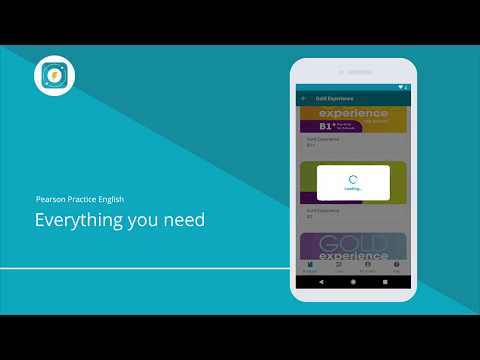Pearson Practice English
Играйте на ПК с BlueStacks – игровой платформе для приложений на Android. Нас выбирают более 500 млн. игроков.
Страница изменена: 2 дек. 2021 г.
Play Pearson Practice English on PC
The app helps students to practise when and where they want
All materials (teaching materials, learning materials, audio files, video files) are downloadable; once downloaded, they can be accessed offline.
App users can:
Browse the table of contents for resources available in the app
Download activities grouped in lessons and units. Users can also download a lesson or an entire unit
To run an activity or asset, it needs to be downloaded first
If your coursebook has a QR code, you can scan it to access the materials for your course or go directly to a specific activity
Sign in to retrieve access to your account and your existing purchased resources
Browse and play your audio and video assets
Scores for activities are saved locally
Играйте в игру Pearson Practice English на ПК. Это легко и просто.
-
Скачайте и установите BlueStacks на ПК.
-
Войдите в аккаунт Google, чтобы получить доступ к Google Play, или сделайте это позже.
-
В поле поиска, которое находится в правой части экрана, введите название игры – Pearson Practice English.
-
Среди результатов поиска найдите игру Pearson Practice English и нажмите на кнопку "Установить".
-
Завершите авторизацию в Google (если вы пропустили этот шаг в начале) и установите игру Pearson Practice English.
-
Нажмите на ярлык игры Pearson Practice English на главном экране, чтобы начать играть.