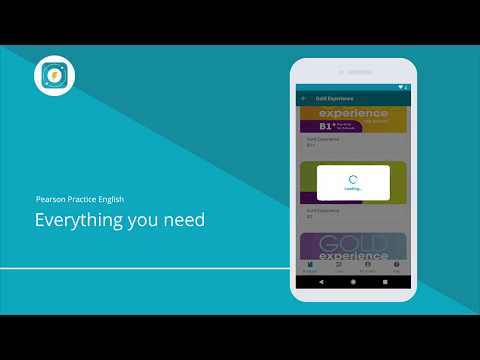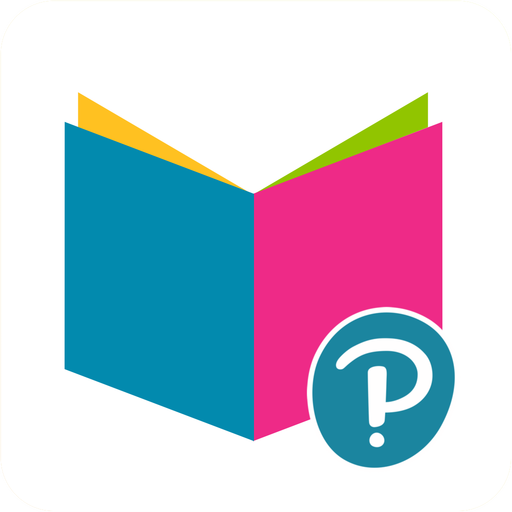Pearson Practice English
500M + oyuncunun güvendiği Android Oyun Platformu, BlueStacks ile PC'de oynayın.
Sayfa Değiştirilme tarihi: 2 Ara 2021
Play Pearson Practice English on PC
The app helps students to practise when and where they want
All materials (teaching materials, learning materials, audio files, video files) are downloadable; once downloaded, they can be accessed offline.
App users can:
Browse the table of contents for resources available in the app
Download activities grouped in lessons and units. Users can also download a lesson or an entire unit
To run an activity or asset, it needs to be downloaded first
If your coursebook has a QR code, you can scan it to access the materials for your course or go directly to a specific activity
Sign in to retrieve access to your account and your existing purchased resources
Browse and play your audio and video assets
Scores for activities are saved locally
Pearson Practice English oyununu PC'de oyna. Başlamak çok kolay.
-
BlueStacks'i PC'nize İndirin ve Yükleyin
-
Play Store'a erişmek için Google girişi yapın ya da daha sonraya bırakın.
-
Sağ üst köşeye Pearson Practice English yazarak arayın.
-
Pearson Practice English uygulamasını arama sonuçlarından indirmek için tıklayın.
-
(iEğer Adım 2'yi atladıysanız) Pearson Practice English uygulamasını yüklemek için Google'a giriş yapın.
-
Oynatmaya başlatmak için ekrandaki Pearson Practice English ikonuna tıklayın.