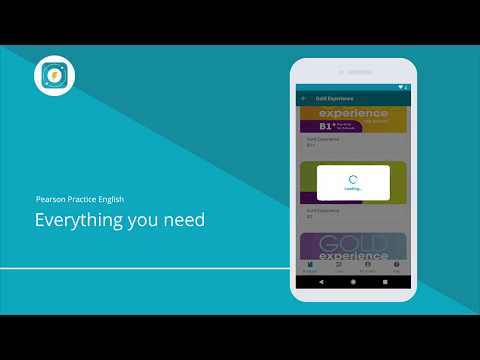Pearson Practice English
Chơi trên PC với BlueStacks - Nền tảng chơi game Android, được hơn 500 triệu game thủ tin tưởng.
Trang đã được sửa đổi vào: 30 tháng 11, 2020
Play Pearson Practice English on PC
The app helps students to practise when and where they want
All materials (teaching materials, learning materials, audio files, video files) are downloadable; once downloaded, they can be accessed offline.
App users can:
Browse the table of contents for resources available in the app
Download activities grouped in lessons and units. Users can also download a lesson or an entire unit
To run an activity or asset, it needs to be downloaded first
If your coursebook has a QR code, you can scan it to access the materials for your course or go directly to a specific activity
Sign in to retrieve access to your account and your existing purchased resources
Browse and play your audio and video assets
Scores for activities are saved locally
Chơi Pearson Practice English trên PC. Rất dễ để bắt đầu
-
Tải và cài đặt BlueStacks trên máy của bạn
-
Hoàn tất đăng nhập vào Google để đến PlayStore, hoặc thực hiện sau
-
Tìm Pearson Practice English trên thanh tìm kiếm ở góc phải màn hình
-
Nhấn vào để cài đặt Pearson Practice English trong danh sách kết quả tìm kiếm
-
Hoàn tất đăng nhập Google (nếu bạn chưa làm bước 2) để cài đặt Pearson Practice English
-
Nhấn vào icon Pearson Practice English tại màn hình chính để bắt đầu chơi