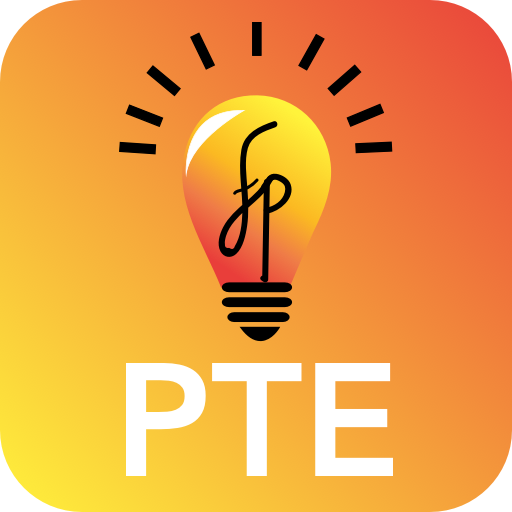Pearson TELL
Educational | Pearson Education, Inc.
5억명 이상의 게이머가 신뢰하는 안드로이드 게임 플랫폼 BlueStacks으로 PC에서 플레이하세요.
Play Pearson TELL on PC
Pearson’s TELL is a self-delivered online language proficiency assessment that measures reading, writing, listening, and speaking skills of English learners in grades K-12.
TELL consists of a single screener, two diagnostic, and up to eight progress monitoring assessments that are administered throughout the course of an academic school year.
The immediate reporting results from TELL provide teachers and administrators with a complete understanding of their students’ current language proficiency and allows them to measure their progression. This robust reporting also helps inform instructional decisions.
With minimal set-up time, students can begin testing. During test administration, students watch video clips and interact with pictures and words on a tablet, then answer questions out loud. They listen, write, read, and speak—all with no mark-ups or grading by teachers. TELL's unique items types allow for measuring multiple skills in a single item. And, with TELL's ability to deliver brief, reliable, and engaging tests more frequently, teachers can monitor student progress on the development of core English language skills, skills necessary for academic success.
TELL’s innovative speech recognition and writing evaluation technology yields highly reliable scored but also means that results are available in minutes!
TELL scores are provided at the Overall level, for the four foundational skills (listening, reading, writing and speaking), and for the following sub-skills: pronunciation, fluency, grammar, vocabulary, reading comprehension, reading rate, expressiveness, and pre-literacy.
TELL consists of a single screener, two diagnostic, and up to eight progress monitoring assessments that are administered throughout the course of an academic school year.
The immediate reporting results from TELL provide teachers and administrators with a complete understanding of their students’ current language proficiency and allows them to measure their progression. This robust reporting also helps inform instructional decisions.
With minimal set-up time, students can begin testing. During test administration, students watch video clips and interact with pictures and words on a tablet, then answer questions out loud. They listen, write, read, and speak—all with no mark-ups or grading by teachers. TELL's unique items types allow for measuring multiple skills in a single item. And, with TELL's ability to deliver brief, reliable, and engaging tests more frequently, teachers can monitor student progress on the development of core English language skills, skills necessary for academic success.
TELL’s innovative speech recognition and writing evaluation technology yields highly reliable scored but also means that results are available in minutes!
TELL scores are provided at the Overall level, for the four foundational skills (listening, reading, writing and speaking), and for the following sub-skills: pronunciation, fluency, grammar, vocabulary, reading comprehension, reading rate, expressiveness, and pre-literacy.
PC에서 Pearson TELL 플레이해보세요.
-
BlueStacks 다운로드하고 설치
-
Google Play 스토어에 로그인 하기(나중에 진행가능)
-
오른쪽 상단 코너에 Pearson TELL 검색
-
검색 결과 중 Pearson TELL 선택하여 설치
-
구글 로그인 진행(만약 2단계를 지나갔을 경우) 후 Pearson TELL 설치
-
메인 홈화면에서 Pearson TELL 선택하여 실행