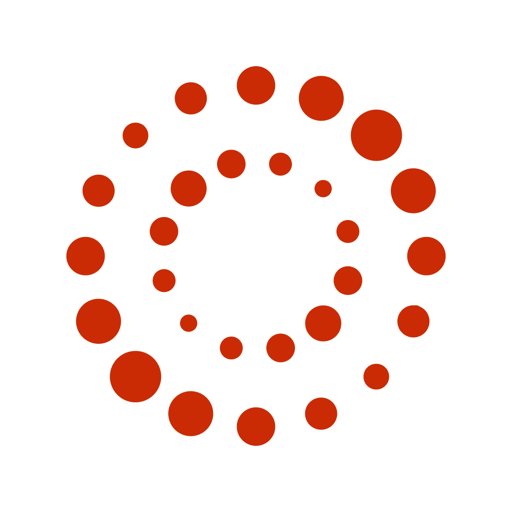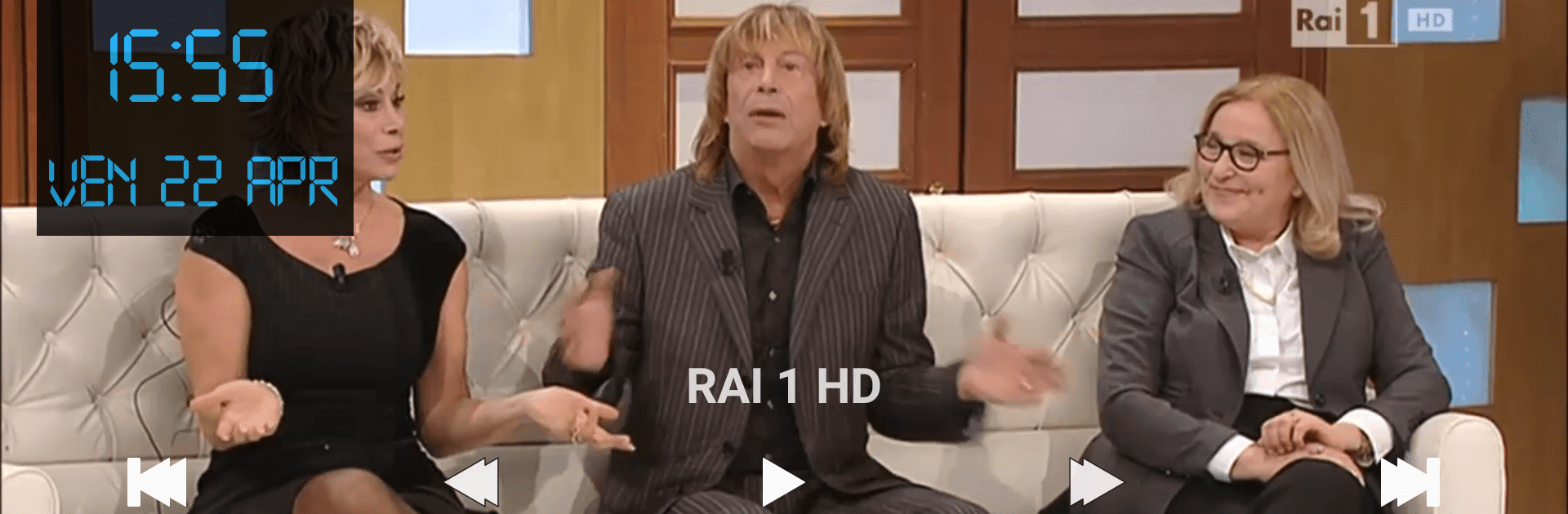

IPTV Extreme
العب على الكمبيوتر الشخصي مع BlueStacks - نظام أندرويد للألعاب ، موثوق به من قبل أكثر من 500 مليون لاعب.
تم تعديل الصفحة في: 22/08/2024
Run IPTV Extreme on PC or Mac
Let BlueStacks turn your PC, Mac, or laptop into the perfect home for IPTV Extreme, a fun Video Players & Editors app from Paolo Turatti.
About the App
IPTV Extreme, created by Paolo Turatti, is your ultimate video-player designed for flexibility and customization. Imagine having all your favorite TV channels and streaming content organized in one place with a seamless experience. With its easy-to-use interface, this app transforms how you interact with video content, providing everything you need for uninterrupted viewing.
App Features
- Integrated Player: Choose between Advanced and Light modes to suit your viewing style.
- Streaming Tools: Enjoy Chromecast support (Beta), so you can stream your content on a bigger screen with ease.
- Parental Control: Keep your kiddos’ viewing in check with simple and effective parental controls.
- Backup & Restore: Never lose your settings again with automated backup and restore functions.
- EPG Management: Auto-update your TV Guide and manage EPG aliases effortlessly.
- Customization & Control: Dive into the details with remote controller support, sliding EPG time, and more than ten themes.
- Additional Pro Features: Go ad-free and get a heartfelt thanks from the developer in the Pro version.
Ready to experience IPTV Extreme on a bigger screen, in all its glory? Download BlueStacks now.
العب IPTV Extreme على جهاز الكمبيوتر. من السهل البدء.
-
قم بتنزيل BlueStacks وتثبيته على جهاز الكمبيوتر الخاص بك
-
أكمل تسجيل الدخول إلى Google للوصول إلى متجر Play ، أو قم بذلك لاحقًا
-
ابحث عن IPTV Extreme في شريط البحث أعلى الزاوية اليمنى
-
انقر لتثبيت IPTV Extreme من نتائج البحث
-
أكمل تسجيل الدخول إلى Google (إذا تخطيت الخطوة 2) لتثبيت IPTV Extreme
-
انقر على أيقونة IPTV Extreme على الشاشة الرئيسية لبدء اللعب