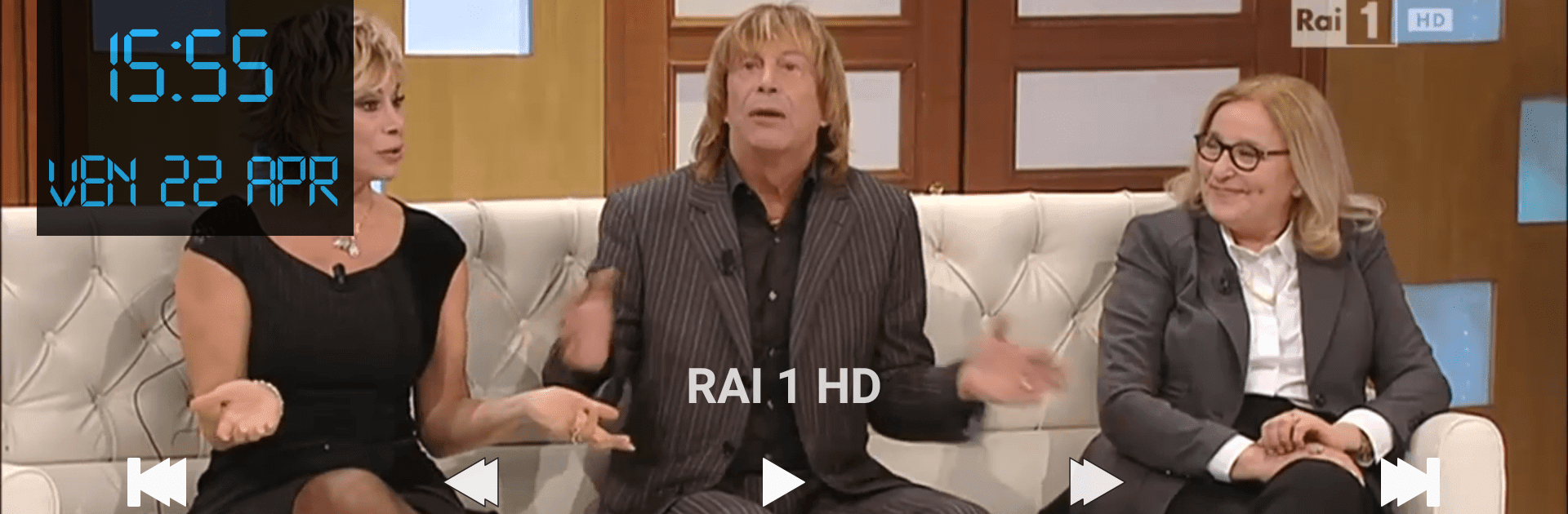

IPTV Extreme Pro
Juega en PC con BlueStacks: la plataforma de juegos Android, en la que confían más de 500 millones de jugadores.
Página modificada el: 22 ago 2024
Run IPTV Extreme Pro on PC or Mac
What’s better than using IPTV Extreme Pro by Paolo Turatti? Well, try it on a big screen, on your PC or Mac, with BlueStacks to see the difference.
About the App
IPTV Extreme Pro by Paolo Turatti is a versatile video player that elevates your streaming experience. Enjoy robust playlist management and explore TV content without channel restrictions.
App Features
-
Integrated Player
Choose between advanced and light options for a tailored viewing experience. -
Streamlined Access
Supports Chromecast, M3U playlists, and MAG, making streaming a breeze. -
Parental Control & Remote Support
Keep tabs on what’s playing and change channels effortlessly. -
Enhanced TV Guide
Multi EPG and auto updates, paired with EPG alias management for a smarter guide. -
Backup & Record
Secure your settings and record live streams with ease. -
Customization
Personalize with over 10 available themes and picons of varied sizes. -
Pro Version Perks
Enjoy ad-free viewing and a heartfelt thanks from the developer!
All features, packed in a user-friendly package, make IPTV Extreme Pro your must-have streaming companion.
Juega IPTV Extreme Pro en la PC. Es fácil comenzar.
-
Descargue e instale BlueStacks en su PC
-
Complete el inicio de sesión de Google para acceder a Play Store, o hágalo más tarde
-
Busque IPTV Extreme Pro en la barra de búsqueda en la esquina superior derecha
-
Haga clic para instalar IPTV Extreme Pro desde los resultados de búsqueda
-
Complete el inicio de sesión de Google (si omitió el paso 2) para instalar IPTV Extreme Pro
-
Haz clic en el ícono IPTV Extreme Pro en la pantalla de inicio para comenzar a jugar



