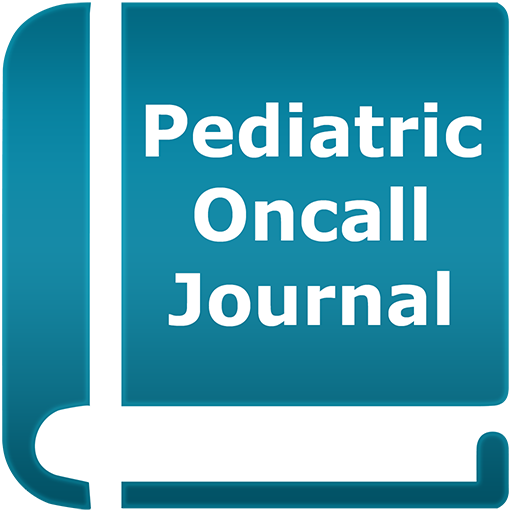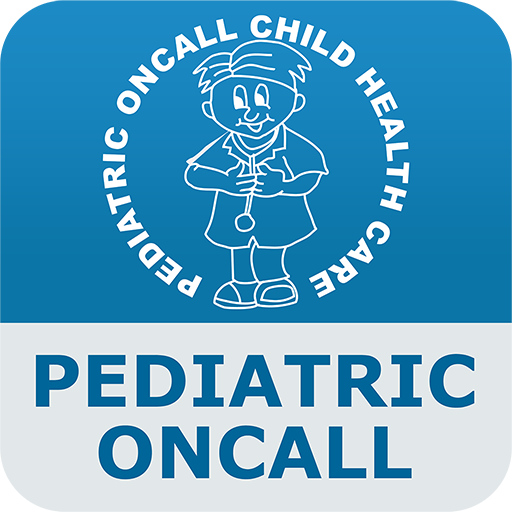
Pediatric Oncall
医疗 | Pediatric Oncall
在電腦上使用BlueStacks –受到5億以上的遊戲玩家所信任的Android遊戲平台。
Play Pediatric Oncall on PC
Doctors pocket buddy for all things Pediatrics!
Your practice needs these important medical tools!!!
App features: Diseases and Conditions, Medical Calculators, Drug Index, Ask a Doctor, Image Gallery, Teaching Files, and much more.
DISEASES & CONDITIONS – Introduction, Presentation, Investigations, Treatment, Complications and Patient Education on all health topics.
More than 100 MEDICAL CALCULATORS which include growth, Renal conversions, Pregnancy, Critical Care, Blood Reference, etc.
DRUG INDEX – All Pediatric drug details with their Mechanism, Indications, Contraindications, Interactions, Adverse Effects & Dosing based on weight and certain conditions.
MCQ Quiz – Practice MCQ’s to test your knowledge on different topics.
Ask a Doctor – Pediatric Oncall has an expert panel of doctors answer to your medical queries.
Image Gallery and Teaching Files are part of the Pediatric Oncall Journal where articles are now published every month.
Conference and CME Centre – Upcoming List of Medical Conferences and Conference Abstracts.
Vaccination Centre – Articles on Immunization & details about Vaccine Reminder Tool which keeps track of your child’s vaccination history with reminders.
Diagnostic Centre – Get a differential diagnosis from the list of clinical features.
Question of the Week & Pedi Poll – Regular discussions on new cases and interesting topics.
Video Podcasts – Learn about the latest disease management updates from top KOL videos.
Pediatric Oncall Journal – Indexed journal with Original Articles, Case Reports, and many regular publications.
Go to www.PediatricOncall.com to access additional medical information and HCP tools.
Create your account on Pediatric Oncall and get access to all the features for free.
For any queries, suggestions, and feedback you can mail to us at feedback@pediatriconcall.com
Your practice needs these important medical tools!!!
App features: Diseases and Conditions, Medical Calculators, Drug Index, Ask a Doctor, Image Gallery, Teaching Files, and much more.
DISEASES & CONDITIONS – Introduction, Presentation, Investigations, Treatment, Complications and Patient Education on all health topics.
More than 100 MEDICAL CALCULATORS which include growth, Renal conversions, Pregnancy, Critical Care, Blood Reference, etc.
DRUG INDEX – All Pediatric drug details with their Mechanism, Indications, Contraindications, Interactions, Adverse Effects & Dosing based on weight and certain conditions.
MCQ Quiz – Practice MCQ’s to test your knowledge on different topics.
Ask a Doctor – Pediatric Oncall has an expert panel of doctors answer to your medical queries.
Image Gallery and Teaching Files are part of the Pediatric Oncall Journal where articles are now published every month.
Conference and CME Centre – Upcoming List of Medical Conferences and Conference Abstracts.
Vaccination Centre – Articles on Immunization & details about Vaccine Reminder Tool which keeps track of your child’s vaccination history with reminders.
Diagnostic Centre – Get a differential diagnosis from the list of clinical features.
Question of the Week & Pedi Poll – Regular discussions on new cases and interesting topics.
Video Podcasts – Learn about the latest disease management updates from top KOL videos.
Pediatric Oncall Journal – Indexed journal with Original Articles, Case Reports, and many regular publications.
Go to www.PediatricOncall.com to access additional medical information and HCP tools.
Create your account on Pediatric Oncall and get access to all the features for free.
For any queries, suggestions, and feedback you can mail to us at feedback@pediatriconcall.com
在電腦上遊玩Pediatric Oncall . 輕易上手.
-
在您的電腦上下載並安裝BlueStacks
-
完成Google登入後即可訪問Play商店,或等你需要訪問Play商店十再登入
-
在右上角的搜索欄中尋找 Pediatric Oncall
-
點擊以從搜索結果中安裝 Pediatric Oncall
-
完成Google登入(如果您跳過了步驟2),以安裝 Pediatric Oncall
-
在首頁畫面中點擊 Pediatric Oncall 圖標來啟動遊戲