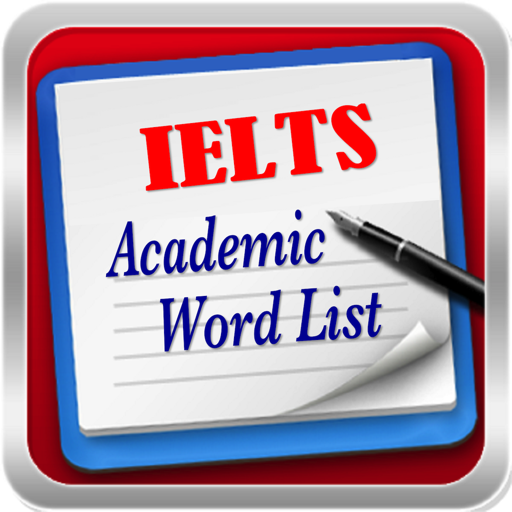このページには広告が含まれます
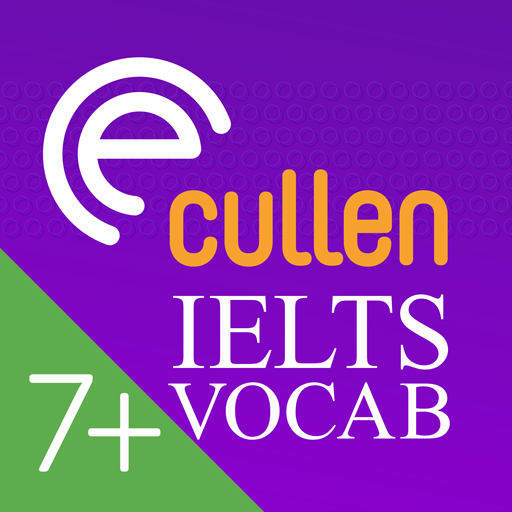
Cullen IELTS 7+ Vocab
Educational | Pauline Cullen
BlueStacksを使ってPCでプレイ - 5憶以上のユーザーが愛用している高機能Androidゲーミングプラットフォーム
Play Cullen IELTS 7+ Vocab on PC
This app will help you to: increase your vocabulary for IELTS writing and speaking; improve your listening and reading speed; learn useful synonyms to help you answer questions in reading and listening and improve your chances of achieving IELTS Band 7 and above.
Many IELTS candidates try to learn vocabulary but can’t remember the words they need in the test. This app is designed to help you remember the words you learn, improve your active vocabulary (the vocabulary you use in speaking and writing) as well as your reading speed.
Start by picking one of 25 topics, all related to the IELTS test. The first time you complete a topic, you must do the exercises in order – you can’t skip ahead! This is because you build your active vocabulary through repetition - it’s like having an IELTS teacher in your pocket.
You will complete 10 different exercises to improve: speed reading, spelling, listening, and accurate use in a sentence.
Once you have completed and unlocked all of the exercises in a topic, you can review them in any order, at any time. Repeat the topics to try to improve your accuracy in use, spelling, and to increase your speed-reading time.
‘These words are repeatedly seen in the exam. The app will also help you memorise and master the use of these words.’
This app was written and designed by Pauline Cullen, the author of
• Cambridge Official Guide to IELTS
• Cambridge Vocabulary for IELTS
• Cambridge Vocabulary for IELTS Advanced
• Common Mistakes at IELTS Intermediate
• Cambridge Grammar for IELTS (co-author)
The app was constructed and produced by the amazing people at PEEK Creative, Cambridge, UK. I brought them the individual parts and a picture in my head and they assembled it, gave it an engine and made it work better than I ever imagined.
Many IELTS candidates try to learn vocabulary but can’t remember the words they need in the test. This app is designed to help you remember the words you learn, improve your active vocabulary (the vocabulary you use in speaking and writing) as well as your reading speed.
Start by picking one of 25 topics, all related to the IELTS test. The first time you complete a topic, you must do the exercises in order – you can’t skip ahead! This is because you build your active vocabulary through repetition - it’s like having an IELTS teacher in your pocket.
You will complete 10 different exercises to improve: speed reading, spelling, listening, and accurate use in a sentence.
Once you have completed and unlocked all of the exercises in a topic, you can review them in any order, at any time. Repeat the topics to try to improve your accuracy in use, spelling, and to increase your speed-reading time.
‘These words are repeatedly seen in the exam. The app will also help you memorise and master the use of these words.’
This app was written and designed by Pauline Cullen, the author of
• Cambridge Official Guide to IELTS
• Cambridge Vocabulary for IELTS
• Cambridge Vocabulary for IELTS Advanced
• Common Mistakes at IELTS Intermediate
• Cambridge Grammar for IELTS (co-author)
The app was constructed and produced by the amazing people at PEEK Creative, Cambridge, UK. I brought them the individual parts and a picture in my head and they assembled it, gave it an engine and made it work better than I ever imagined.
Cullen IELTS 7+ VocabをPCでプレイ
-
BlueStacksをダウンロードしてPCにインストールします。
-
GoogleにサインインしてGoogle Play ストアにアクセスします。(こちらの操作は後で行っても問題ありません)
-
右上の検索バーにCullen IELTS 7+ Vocabを入力して検索します。
-
クリックして検索結果からCullen IELTS 7+ Vocabをインストールします。
-
Googleサインインを完了してCullen IELTS 7+ Vocabをインストールします。※手順2を飛ばしていた場合
-
ホーム画面にてCullen IELTS 7+ Vocabのアイコンをクリックしてアプリを起動します。