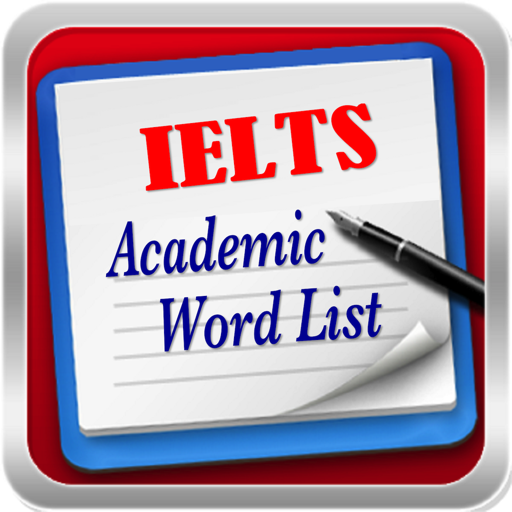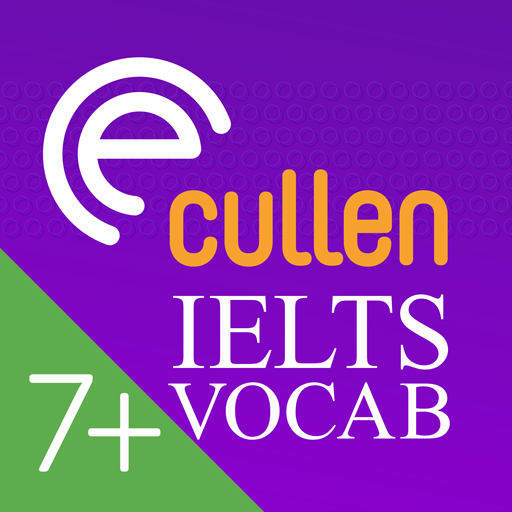
Cullen IELTS 7+ Vocab
Graj na PC z BlueStacks – Platforma gamingowa Android, która uzyskała zaufanie ponad 500 milionów graczy!
Strona zmodyfikowana w dniu: 5 marca 2018
Play Cullen IELTS 7+ Vocab on PC
Many IELTS candidates try to learn vocabulary but can’t remember the words they need in the test. This app is designed to help you remember the words you learn, improve your active vocabulary (the vocabulary you use in speaking and writing) as well as your reading speed.
Start by picking one of 25 topics, all related to the IELTS test. The first time you complete a topic, you must do the exercises in order – you can’t skip ahead! This is because you build your active vocabulary through repetition - it’s like having an IELTS teacher in your pocket.
You will complete 10 different exercises to improve: speed reading, spelling, listening, and accurate use in a sentence.
Once you have completed and unlocked all of the exercises in a topic, you can review them in any order, at any time. Repeat the topics to try to improve your accuracy in use, spelling, and to increase your speed-reading time.
‘These words are repeatedly seen in the exam. The app will also help you memorise and master the use of these words.’
This app was written and designed by Pauline Cullen, the author of
• Cambridge Official Guide to IELTS
• Cambridge Vocabulary for IELTS
• Cambridge Vocabulary for IELTS Advanced
• Common Mistakes at IELTS Intermediate
• Cambridge Grammar for IELTS (co-author)
The app was constructed and produced by the amazing people at PEEK Creative, Cambridge, UK. I brought them the individual parts and a picture in my head and they assembled it, gave it an engine and made it work better than I ever imagined.
Zagraj w Cullen IELTS 7+ Vocab na PC. To takie proste.
-
Pobierz i zainstaluj BlueStacks na PC
-
Zakończ pomyślnie ustawienie Google, aby otrzymać dostęp do sklepu Play, albo zrób to później.
-
Wyszukaj Cullen IELTS 7+ Vocab w pasku wyszukiwania w prawym górnym rogu.
-
Kliknij, aby zainstalować Cullen IELTS 7+ Vocab z wyników wyszukiwania
-
Ukończ pomyślnie rejestrację Google (jeśli krok 2 został pominięty) aby zainstalować Cullen IELTS 7+ Vocab
-
Klinij w ikonę Cullen IELTS 7+ Vocab na ekranie startowym, aby zacząć grę