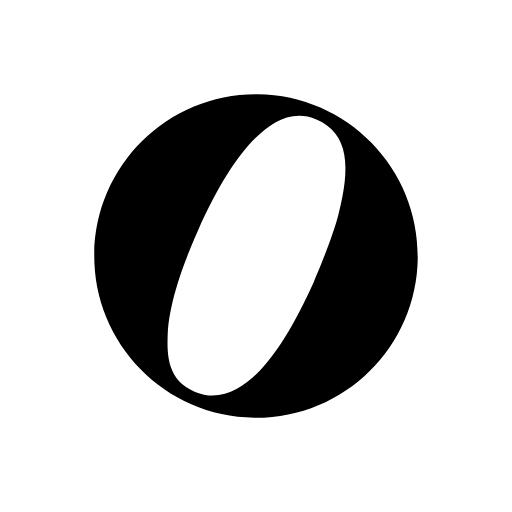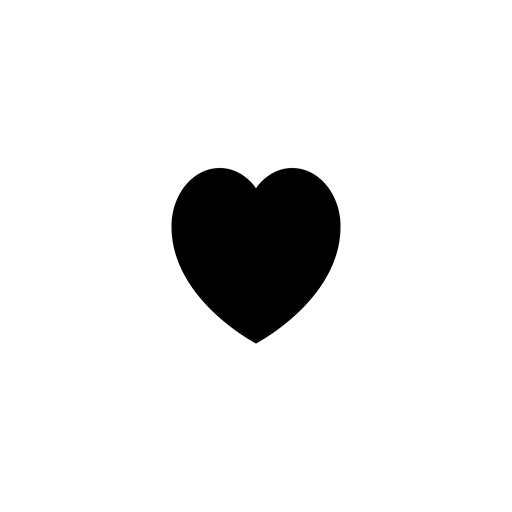Peerby
Play on PC with BlueStacks – the Android Gaming Platform, trusted by 500M+ gamers.
Page Modified on: July 24, 2018
Play Peerby on PC
Peerby enables you to borrow the things you need from people in your neighborhood. Sharing made easy: save money, live green and meet awesome people!
Download the app and discover what your neighbors are sharing.
With Peerby you can borrow holiday supplies, cooking utensils, tools for gardening or party essentials. Why buy if you can borrow in 30 minutes or less?
Play Peerby on PC. It’s easy to get started.
-
Download and install BlueStacks on your PC
-
Complete Google sign-in to access the Play Store, or do it later
-
Look for Peerby in the search bar at the top right corner
-
Click to install Peerby from the search results
-
Complete Google sign-in (if you skipped step 2) to install Peerby
-
Click the Peerby icon on the home screen to start playing