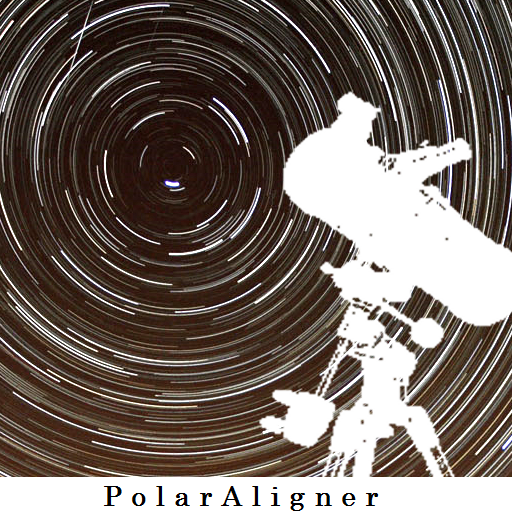このページには広告が含まれます

DiverLog Lite
Sports | Pelagic Pressure Systems
BlueStacksを使ってPCでプレイ - 5憶以上のユーザーが愛用している高機能Androidゲーミングプラットフォーム
Play DiverLog Lite on PC
The DiverLog Lite for Android app is the premier lite version of dive log application. DiverLog is the Official App for and supports dive data from dive computers data made by the following manufacturers: AQUALUNG, OCEANIC, AERIS, HOLLIS, SUBGEAR, SHERWOOD, GENESIS, TUSA, BISM, BEUCHAT.
FEATURES
- View, edit, and manage your DC dive detail data
- Search dives based on location, dive type, buddies, ... many more
- View, edit and manage your favorite dive spots and locations
- View, edit and manage your dive gear
- View, edit and manage your dive buddies and contacts
- Searchable, in-application help
- Keep track of personal data including medical and certification information
- Add photos, Youtube video links to dives, and remember those fun times
- Download dive data from DC, update firmware to DC using Bluetooth or Bluetooth Smart (only available for A300CS, VTX, i750TC, PROPLUS X, SAGE) . This feature requires devices with Bluetooth 4.0 LE.
- Much more ..
SUMMARY
DiverLog allows you to view, edit, and manage your dives easily.
The dive detail section gives you all the information you need, including dive data, location and dive site information, tank and buddy information, gear bag, and more. Add your diving buddies and keep your personal certification and medical information on hand at all times. View your dive profile in full screen view. Add and manage your gear with easy entry forms. DiverLog offers you simple search methods to find your dives .. search by location, dive site, and even which computer you used! ...See all your dives on the world map, a unique feature we call your dive activity map! You can even keep track of your personal information, including medical and certification info. For the full version, you can now sync your dives with the new DiveCloud online dive data backup system so you never lose your dives, and always have them available, wherever you are! Connect with our developers by posting in the forum, or contact by email to support@ediverlog.com or visit the website: http://www.ediverlog.com
FEATURES
- View, edit, and manage your DC dive detail data
- Search dives based on location, dive type, buddies, ... many more
- View, edit and manage your favorite dive spots and locations
- View, edit and manage your dive gear
- View, edit and manage your dive buddies and contacts
- Searchable, in-application help
- Keep track of personal data including medical and certification information
- Add photos, Youtube video links to dives, and remember those fun times
- Download dive data from DC, update firmware to DC using Bluetooth or Bluetooth Smart (only available for A300CS, VTX, i750TC, PROPLUS X, SAGE) . This feature requires devices with Bluetooth 4.0 LE.
- Much more ..
SUMMARY
DiverLog allows you to view, edit, and manage your dives easily.
The dive detail section gives you all the information you need, including dive data, location and dive site information, tank and buddy information, gear bag, and more. Add your diving buddies and keep your personal certification and medical information on hand at all times. View your dive profile in full screen view. Add and manage your gear with easy entry forms. DiverLog offers you simple search methods to find your dives .. search by location, dive site, and even which computer you used! ...See all your dives on the world map, a unique feature we call your dive activity map! You can even keep track of your personal information, including medical and certification info. For the full version, you can now sync your dives with the new DiveCloud online dive data backup system so you never lose your dives, and always have them available, wherever you are! Connect with our developers by posting in the forum, or contact by email to support@ediverlog.com or visit the website: http://www.ediverlog.com
DiverLog LiteをPCでプレイ
-
BlueStacksをダウンロードしてPCにインストールします。
-
GoogleにサインインしてGoogle Play ストアにアクセスします。(こちらの操作は後で行っても問題ありません)
-
右上の検索バーにDiverLog Liteを入力して検索します。
-
クリックして検索結果からDiverLog Liteをインストールします。
-
Googleサインインを完了してDiverLog Liteをインストールします。※手順2を飛ばしていた場合
-
ホーム画面にてDiverLog Liteのアイコンをクリックしてアプリを起動します。