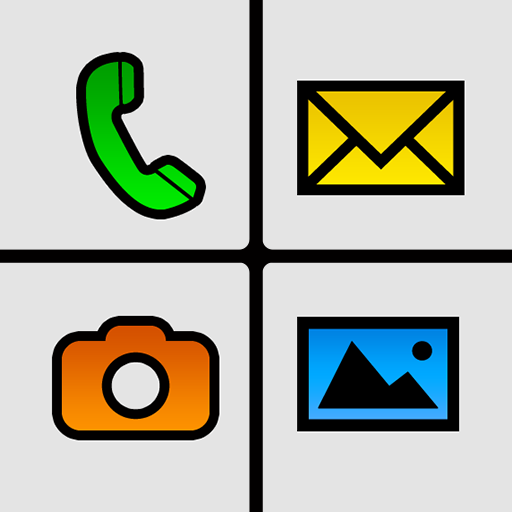BIG, SIMPLES APPELS TÉLÉPHONIQUES POUR ÂGÉE
Jouez sur PC avec BlueStacks - la plate-forme de jeu Android, approuvée par + 500M de joueurs.
Page Modifiée le: 6 novembre 2019
Play BIG, EASY PHONE CALLS for senior on PC
1. The final target user of this app is a person who has difficulties using modern phones, but this app MUST BE FIRST CONFIGURED BY intermediate / experienced users, so I warmly invite "BASIC" users NOT to download this app, or at least ask for the help of a more experienced user who already use it! It is totally FREE NO-ADS, and it is for sure one of the BEST of its kind, very complete! The "tutor" will be able to configure this app as he likes, satisfying all the needs of the assisted personb! In Internet you will find plenty of documentation explaining in details how to use this app! Main technical details related to this app follows.
2. this app is really GOOD, GRATIS and NO-ADS, we all BENEFIT from the existence of well-made and free apps, they are RARE, let's PRESERVE them, otherwise tomorrow we could PAY for WORSE apps! I am not a "commercial company", I am alone, and created it by "pure passion", it "survives" only for my passion, feeded by your 5 stars! If you have problems, write me at the developer's address here reported, or, at least, write me PRECISELY the motivation of your DISLIKE!
BIG PHONE EASY is a fast and simple Android interface for seniors and people with vision problems, or even for people simply fighting against the millions of icons your smartphone normally displays.
BIG PHONE EASY makes the smartphone suitable for seniors, children, and people with eye diseases or motor problems. Now a simple and easy-to-read interface can be used with ease. There is no fear of making a mistake and losing everything with stress-free navigation.
People who knows smartphone can be the "tutor", you can easily install this app and configure it for your dear impaired relative, initialing the app with the needed list of contacts and references. You can select letters, colors and images suitable for the "user" to be easily associated to the target person. Try not to insert too much contacts, insert just the really needed ones.
Once done, the new interface will come up. Contacts will be displayed on the screen one by one, clearly and easily readable, together with a photo or image, if you loaded it.
Contacts can be scrolled one by one by a simple left or right "swipe" gesture, or by pressing the suitable cursors.
On the lower left corner, there is a button representing a keyboard, if you select it, a big keyboard with big keys will appear, giving you the possibility to dial a number by your own. When you dial a number, the app will vocalize it, making easy the verification of the correct composition.
Use the help pages to follow instructions.
Jouez à BIG, SIMPLES APPELS TÉLÉPHONIQUES POUR ÂGÉE sur PC. C'est facile de commencer.
-
Téléchargez et installez BlueStacks sur votre PC
-
Connectez-vous à Google pour accéder au Play Store ou faites-le plus tard
-
Recherchez BIG, SIMPLES APPELS TÉLÉPHONIQUES POUR ÂGÉE dans la barre de recherche dans le coin supérieur droit
-
Cliquez pour installer BIG, SIMPLES APPELS TÉLÉPHONIQUES POUR ÂGÉE à partir des résultats de la recherche
-
Connectez-vous à Google (si vous avez ignoré l'étape 2) pour installer BIG, SIMPLES APPELS TÉLÉPHONIQUES POUR ÂGÉE
-
Cliquez sur l'icône BIG, SIMPLES APPELS TÉLÉPHONIQUES POUR ÂGÉE sur l'écran d'accueil pour commencer à jouer