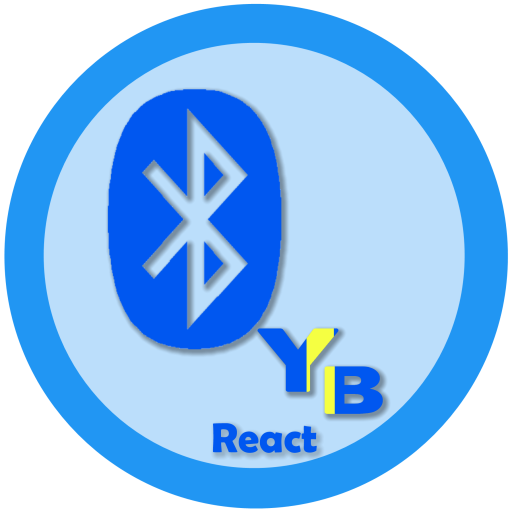CarMoveApp, Bluetooth/WiFI accendi in macchina
Gioca su PC con BlueStacks: la piattaforma di gioco Android, considerata affidabile da oltre 500 milioni di giocatori.
Pagina modificata il: 19 maggio 2019
Play CarMoveApp, Bluetooth/WiFI activate Hands-Free on PC
1. this app is for "TALENTED" users, that are curious and willing to CONFIGURE carefully the ideal conditions for bluetooth when they are on their car, finding the BEST parameters! If you are not this kind of person, do not waste your time, you can find "irritating" its best merit, the configurability!
2. this app is really GOOD, GRATIS and NO-ADS, we all BENEFIT from the existence of well-made and FREE apps, they are RARE, let's PRESERVE them, otherwise tomorrow we could PAY for WORSE apps! I am not a "commercial company", I am alone, and I creat apps by "pure passion", they "survive" only for my passion, feeded by your 5 stars! If you have PROBLEMS, WRITE ME at the developer's address here reported!
APP DESCRIPTION
CarMoveApp is your app if you have a car equipped with Hands-Free Bluetooth functionality and you are annoyed about activating/deactivating your mobile Bluetooth manually and/or WiFI for every ride and/or you are missing calls in car because you forgot to turn Bluetooth on before your journey!
This app will become the best solution to all your problems of this kind!
- it will automatically activate Bluetooth as soon as car movement detected. In the OPTION section you can finely tune how the app must react!
- it will automatically activate Bluetooth as soon as a phone call detected!
- it will automatically deactivate Bluetooth when a long stop is detected. In the OPTION section you can finely tune how the app must react!
- it will not deactivate Bluetooth if a previously selected bluetooth connection is active
- it will automatically activate/deactivate on specific device orientations
- it will automatically launch the selected apps at activation
- it will send notifications to notifying apps at activation/deactivation
- it will play warning tones when switching Bluetooth
- it is very easy to use and deeply configurable via specific settings in OPTIONS page
- it is no required any connection to internet.
Requirement: Before use this app, you must pair your mobile with car’s Hands-Free Bluetooth equipment first (it must be done only once).
Gioca CarMoveApp, Bluetooth/WiFI accendi in macchina su PC. È facile iniziare.
-
Scarica e installa BlueStacks sul tuo PC
-
Completa l'accesso a Google per accedere al Play Store o eseguilo in un secondo momento
-
Cerca CarMoveApp, Bluetooth/WiFI accendi in macchina nella barra di ricerca nell'angolo in alto a destra
-
Fai clic per installare CarMoveApp, Bluetooth/WiFI accendi in macchina dai risultati della ricerca
-
Completa l'accesso a Google (se hai saltato il passaggio 2) per installare CarMoveApp, Bluetooth/WiFI accendi in macchina
-
Fai clic sull'icona CarMoveApp, Bluetooth/WiFI accendi in macchina nella schermata principale per iniziare a giocare