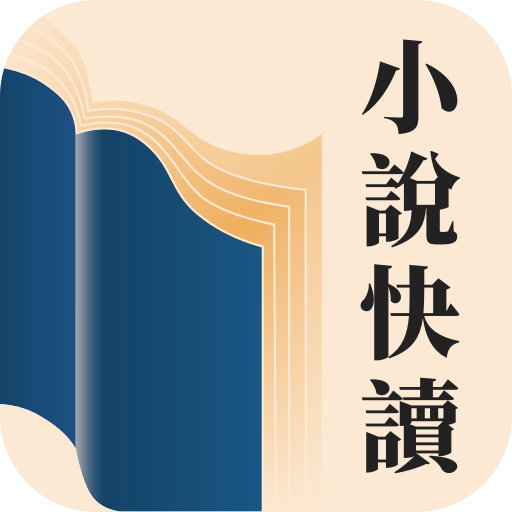Penana-Your Mobile Fiction App
Play on PC with BlueStacks – the Android Gaming Platform, trusted by 500M+ gamers.
Page Modified on: August 18, 2021
Play Penana-Your Mobile Fiction App on PC
Penana is the social publication platform designed for aspiring writers who have thousands of ideas to convey through fictional stories in both serial and collaborative formats.
In this app, we have included the core features from our Penana web platform (www.penana.com) to provide a seamless on-the-go mobile experience to our users.
App Core Features:
- Read and Explore stories and creative writings in multiple fiction and non-fiction genres written by aspiring writers with intriguing ideas and perspectives
- Host and Join Mini Writing Contests up to 7 themes
- Review, Comment, and "Like" stories to help writers improve
- Write and Edit Stories on the fly
- Follow writers and get their story updates and recommendations
- Communicate using story tags and writer tags in your Penana Stream
- Engage in Writing Societies to discuss topics with like-minded people
- Offline Reading
- Now, your readers can send you their suggested revisions of your story if you activate the 'Allow Suggested Revision' function. The revisions will only be visible to yourselves, and they will only be shown to public after you approve them. :)
Let's shape the Penana Storyworld together!
Play Penana-Your Mobile Fiction App on PC. It’s easy to get started.
-
Download and install BlueStacks on your PC
-
Complete Google sign-in to access the Play Store, or do it later
-
Look for Penana-Your Mobile Fiction App in the search bar at the top right corner
-
Click to install Penana-Your Mobile Fiction App from the search results
-
Complete Google sign-in (if you skipped step 2) to install Penana-Your Mobile Fiction App
-
Click the Penana-Your Mobile Fiction App icon on the home screen to start playing