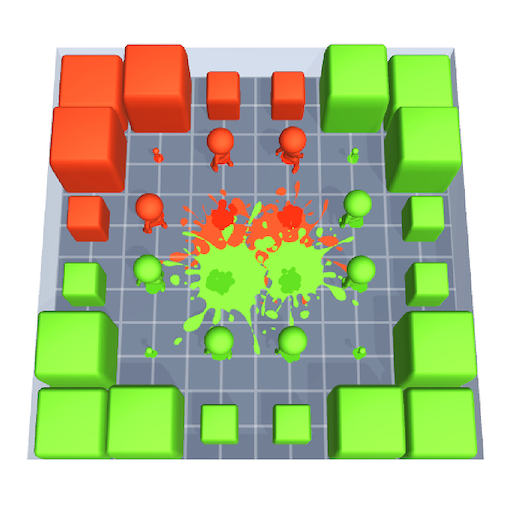Pencil Rush 3D
Juega en PC con BlueStacks: la plataforma de juegos Android, en la que confían más de 500 millones de jugadores.
Página modificada el: 5 de marzo de 2021
Play Pencil Rush 3D on PC
How to play Pencil Rush 3D?
1. Open the app and pick up your tool – a colorful pencil.
2. Next, it’s time to take on the challenge. With your pencil in hand, trace and race your way along the obstacle course.
3. Add to your color collection by picking up more pencils along the run. Wow!
4. But, oh, no! You gotta avoid those obstacles. Hit them, and it’s game over!
5. Run and make it to the finish line. Look at that colorful collection. AMAZING!
Don’t live in a world of gray! Play Pencil Rush 3D and color your day with the rainbow.
Juega Pencil Rush 3D en la PC. Es fácil comenzar.
-
Descargue e instale BlueStacks en su PC
-
Complete el inicio de sesión de Google para acceder a Play Store, o hágalo más tarde
-
Busque Pencil Rush 3D en la barra de búsqueda en la esquina superior derecha
-
Haga clic para instalar Pencil Rush 3D desde los resultados de búsqueda
-
Complete el inicio de sesión de Google (si omitió el paso 2) para instalar Pencil Rush 3D
-
Haz clic en el ícono Pencil Rush 3D en la pantalla de inicio para comenzar a jugar