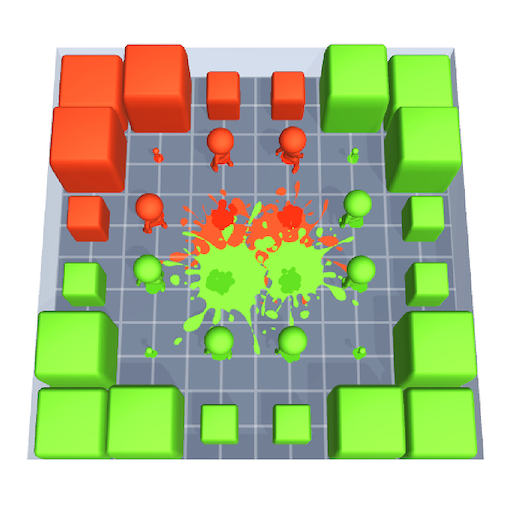Pencil Rush 3D
Play on PC with BlueStacks – the Android Gaming Platform, trusted by 500M+ gamers.
Page Modified on: March 24, 2021
Play Pencil Rush 3D on PC
How to play Pencil Rush 3D?
1. Open the app and pick up your tool – a colorful pencil.
2. Next, it’s time to take on the challenge. With your pencil in hand, trace and race your way along the obstacle course.
3. Add to your color collection by picking up more pencils along the run. Wow!
4. But, oh, no! You gotta avoid those obstacles. Hit them, and it’s game over!
5. Run and make it to the finish line. Look at that colorful collection. AMAZING!
Don’t live in a world of gray! Play Pencil Rush 3D and color your day with the rainbow.
Play Pencil Rush 3D on PC. It’s easy to get started.
-
Download and install BlueStacks on your PC
-
Complete Google sign-in to access the Play Store, or do it later
-
Look for Pencil Rush 3D in the search bar at the top right corner
-
Click to install Pencil Rush 3D from the search results
-
Complete Google sign-in (if you skipped step 2) to install Pencil Rush 3D
-
Click the Pencil Rush 3D icon on the home screen to start playing