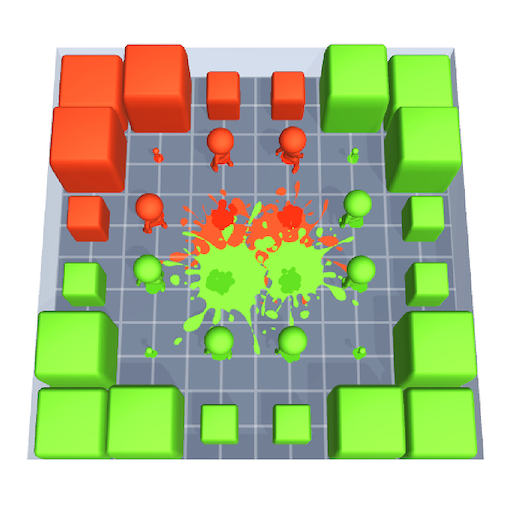Pencil Rush 3D
Graj na PC z BlueStacks – Platforma gamingowa Android, która uzyskała zaufanie ponad 500 milionów graczy!
Strona zmodyfikowana w dniu: 5 marca 2021
Play Pencil Rush 3D on PC
How to play Pencil Rush 3D?
1. Open the app and pick up your tool – a colorful pencil.
2. Next, it’s time to take on the challenge. With your pencil in hand, trace and race your way along the obstacle course.
3. Add to your color collection by picking up more pencils along the run. Wow!
4. But, oh, no! You gotta avoid those obstacles. Hit them, and it’s game over!
5. Run and make it to the finish line. Look at that colorful collection. AMAZING!
Don’t live in a world of gray! Play Pencil Rush 3D and color your day with the rainbow.
Zagraj w Pencil Rush 3D na PC. To takie proste.
-
Pobierz i zainstaluj BlueStacks na PC
-
Zakończ pomyślnie ustawienie Google, aby otrzymać dostęp do sklepu Play, albo zrób to później.
-
Wyszukaj Pencil Rush 3D w pasku wyszukiwania w prawym górnym rogu.
-
Kliknij, aby zainstalować Pencil Rush 3D z wyników wyszukiwania
-
Ukończ pomyślnie rejestrację Google (jeśli krok 2 został pominięty) aby zainstalować Pencil Rush 3D
-
Klinij w ikonę Pencil Rush 3D na ekranie startowym, aby zacząć grę