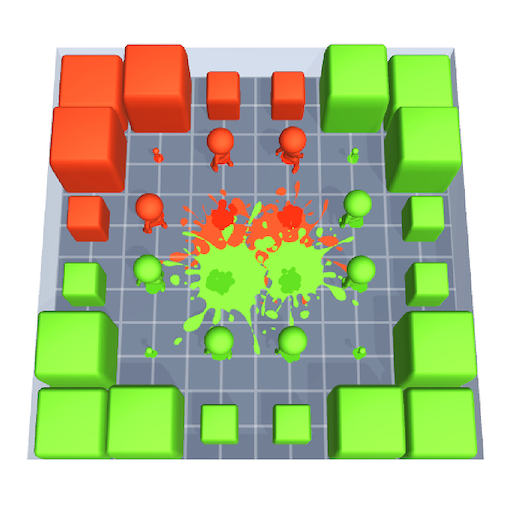Pencil Rush 3D
เล่นบน PC ผ่าน BlueStacks - Android Gaming Platform ที่ได้รับความไว้วางใจจากเกมเมอร์ 500 ล้านคนทั่วโลก
Page Modified on: 5 มีนาคม 2564
Play Pencil Rush 3D on PC
How to play Pencil Rush 3D?
1. Open the app and pick up your tool – a colorful pencil.
2. Next, it’s time to take on the challenge. With your pencil in hand, trace and race your way along the obstacle course.
3. Add to your color collection by picking up more pencils along the run. Wow!
4. But, oh, no! You gotta avoid those obstacles. Hit them, and it’s game over!
5. Run and make it to the finish line. Look at that colorful collection. AMAZING!
Don’t live in a world of gray! Play Pencil Rush 3D and color your day with the rainbow.
เล่น Pencil Rush 3D บน PC ได้ง่ายกว่า
-
ดาวน์โหลดและติดตั้ง BlueStacks บน PC ของคุณ
-
ลงชื่อเข้าใช้แอคเคาท์ Google เพื่อเข้าสู่ Play Store หรือทำในภายหลัง
-
ค้นหา Pencil Rush 3D ในช่องค้นหาด้านขวาบนของโปรแกรม
-
คลิกเพื่อติดตั้ง Pencil Rush 3D จากผลการค้นหา
-
ลงชื่อเข้าใช้บัญชี Google Account (หากยังไม่ได้ทำในขั้นที่ 2) เพื่อติดตั้ง Pencil Rush 3D
-
คลิกที่ไอคอน Pencil Rush 3D ในหน้าจอเพื่อเริ่มเล่น