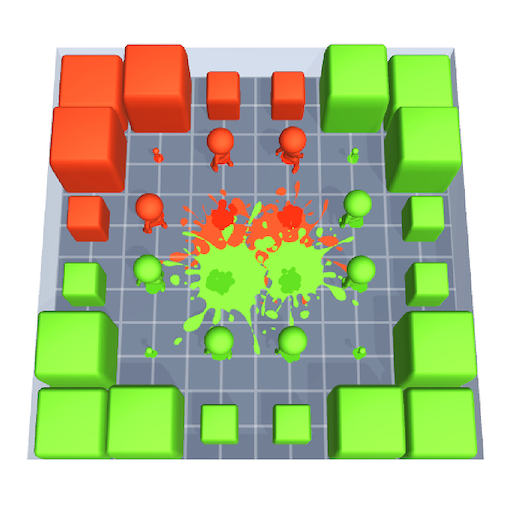Pencil Rush 3D
500M + oyuncunun güvendiği Android Oyun Platformu, BlueStacks ile PC'de oynayın.
Sayfa Değiştirilme tarihi: 5 Mart 2021
Play Pencil Rush 3D on PC
How to play Pencil Rush 3D?
1. Open the app and pick up your tool – a colorful pencil.
2. Next, it’s time to take on the challenge. With your pencil in hand, trace and race your way along the obstacle course.
3. Add to your color collection by picking up more pencils along the run. Wow!
4. But, oh, no! You gotta avoid those obstacles. Hit them, and it’s game over!
5. Run and make it to the finish line. Look at that colorful collection. AMAZING!
Don’t live in a world of gray! Play Pencil Rush 3D and color your day with the rainbow.
Pencil Rush 3D oyununu PC'de oyna. Başlamak çok kolay.
-
BlueStacks'i PC'nize İndirin ve Yükleyin
-
Play Store'a erişmek için Google girişi yapın ya da daha sonraya bırakın.
-
Sağ üst köşeye Pencil Rush 3D yazarak arayın.
-
Pencil Rush 3D uygulamasını arama sonuçlarından indirmek için tıklayın.
-
(iEğer Adım 2'yi atladıysanız) Pencil Rush 3D uygulamasını yüklemek için Google'a giriş yapın.
-
Oynatmaya başlatmak için ekrandaki Pencil Rush 3D ikonuna tıklayın.