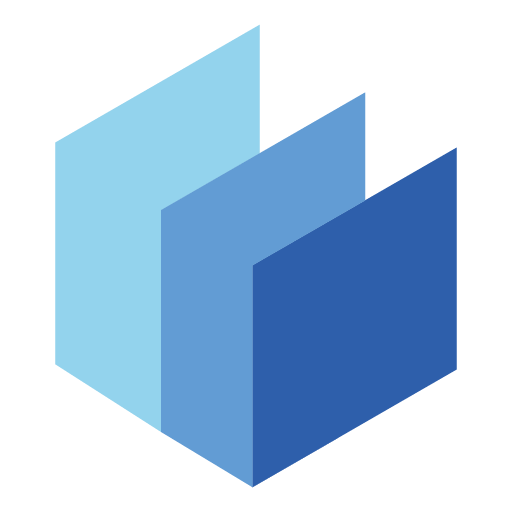Clone App-Parallel Dual Space
BlueStacksを使ってPCでプレイ - 5憶以上のユーザーが愛用している高機能Androidゲーミングプラットフォーム
Run Clone App-Parallel Dual Space on PC or Mac
Upgrade your experience. Try Clone App-Parallel Dual Space, the fantastic Tools app from SZPY Tech, from the comfort of your laptop, PC, or Mac, only on BlueStacks.
About the App
Clone App-Parallel Dual Space, developed by SZPY Tech, is your go-to tool for managing multiple accounts and maintaining privacy on a single device. Easily clone popular social and game applications like WhatsApp, Facebook, and Mobile Legends, allowing you to interact with various profiles simultaneously without hassle.
App Features
Clone and Manage Multiple Accounts
– Effortlessly use dual accounts of your favorite apps, like WhatsApp, Instagram, or Clash of Clans, and experience true multitasking.
– Seamlessly switch between personal and work accounts, ensuring that your data remains separate and secure.
App Lock
– Enhance your security by setting an app lock, preventing unauthorized access to your applications and safeguarding your privacy.
Privacy Space
– Create a hidden private space to secure your confidential apps, ensuring that sensitive information stays out of sight.
Important Notes
– Permissions: Clone App needs similar permissions as the original apps for optimal functionality, without misusing them.
– Privacy: Rest assured, Clone App doesn’t store personal data.
– Notifications: Allow background operations to receive timely alerts from your cloned apps.
Got questions? Reach out via Clone App’s feedback feature or email CloneAppService@gmail.com.
BlueStacks brings your apps to life on a bigger screen—seamless and straightforward.
Clone App-Parallel Dual SpaceをPCでプレイ
-
BlueStacksをダウンロードしてPCにインストールします。
-
GoogleにサインインしてGoogle Play ストアにアクセスします。(こちらの操作は後で行っても問題ありません)
-
右上の検索バーにClone App-Parallel Dual Spaceを入力して検索します。
-
クリックして検索結果からClone App-Parallel Dual Spaceをインストールします。
-
Googleサインインを完了してClone App-Parallel Dual Spaceをインストールします。※手順2を飛ばしていた場合
-
ホーム画面にてClone App-Parallel Dual Spaceのアイコンをクリックしてアプリを起動します。