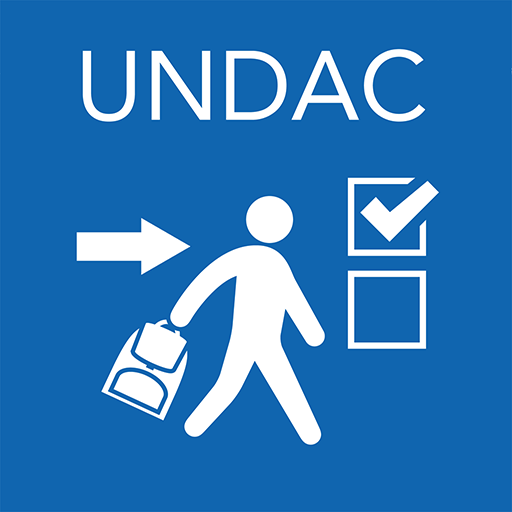Peninsula Advice
Spiele auf dem PC mit BlueStacks - der Android-Gaming-Plattform, der über 500 Millionen Spieler vertrauen.
Seite geändert am: 11. Dezember 2019
Play Peninsula Advice on PC
It's free, easy-to-use, and brings you even closer to your 24-hour advice team. Plus, you get a range of features and benefits to support how you manage your business:
+ Quick call. Simply tap a button to call your Employment Law or Health and Safety team direct. It's as easy as that.
+ Recent advice. Sign in and instantly see the answers to your company's most recent advice questions.
+ Ongoing advice. Check the current status of your outstanding queries from wherever you are.
+ All resolved advice. Refer back to your company's entire history of resolved questions whenever you need a refresher.
Get started today
Download the app, log in with your BrightHR or Peninsula Portal details, and start using the app to call your advice team today.
Spiele Peninsula Advice auf dem PC. Der Einstieg ist einfach.
-
Lade BlueStacks herunter und installiere es auf deinem PC
-
Schließe die Google-Anmeldung ab, um auf den Play Store zuzugreifen, oder mache es später
-
Suche in der Suchleiste oben rechts nach Peninsula Advice
-
Klicke hier, um Peninsula Advice aus den Suchergebnissen zu installieren
-
Schließe die Google-Anmeldung ab (wenn du Schritt 2 übersprungen hast), um Peninsula Advice zu installieren.
-
Klicke auf dem Startbildschirm auf das Peninsula Advice Symbol, um mit dem Spielen zu beginnen