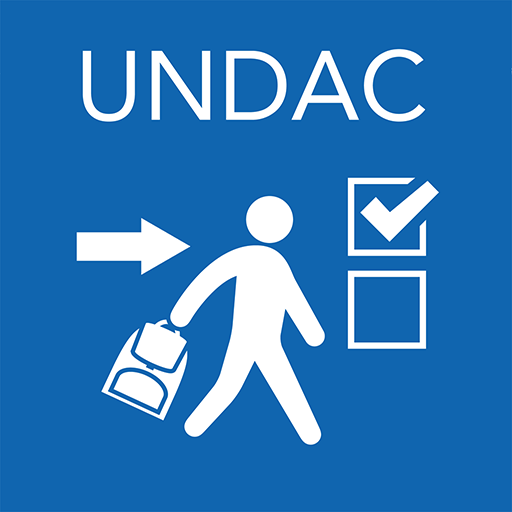Peninsula Advice
Juega en PC con BlueStacks: la plataforma de juegos Android, en la que confían más de 500 millones de jugadores.
Página modificada el: 11 de diciembre de 2019
Play Peninsula Advice on PC
It's free, easy-to-use, and brings you even closer to your 24-hour advice team. Plus, you get a range of features and benefits to support how you manage your business:
+ Quick call. Simply tap a button to call your Employment Law or Health and Safety team direct. It's as easy as that.
+ Recent advice. Sign in and instantly see the answers to your company's most recent advice questions.
+ Ongoing advice. Check the current status of your outstanding queries from wherever you are.
+ All resolved advice. Refer back to your company's entire history of resolved questions whenever you need a refresher.
Get started today
Download the app, log in with your BrightHR or Peninsula Portal details, and start using the app to call your advice team today.
Juega Peninsula Advice en la PC. Es fácil comenzar.
-
Descargue e instale BlueStacks en su PC
-
Complete el inicio de sesión de Google para acceder a Play Store, o hágalo más tarde
-
Busque Peninsula Advice en la barra de búsqueda en la esquina superior derecha
-
Haga clic para instalar Peninsula Advice desde los resultados de búsqueda
-
Complete el inicio de sesión de Google (si omitió el paso 2) para instalar Peninsula Advice
-
Haz clic en el ícono Peninsula Advice en la pantalla de inicio para comenzar a jugar