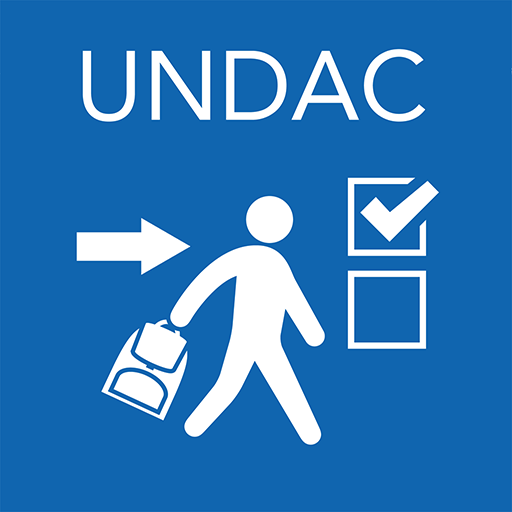Peninsula Advice
Jouez sur PC avec BlueStacks - la plate-forme de jeu Android, approuvée par + 500M de joueurs.
Page Modifiée le: 11 décembre 2019
Play Peninsula Advice on PC
It's free, easy-to-use, and brings you even closer to your 24-hour advice team. Plus, you get a range of features and benefits to support how you manage your business:
+ Quick call. Simply tap a button to call your Employment Law or Health and Safety team direct. It's as easy as that.
+ Recent advice. Sign in and instantly see the answers to your company's most recent advice questions.
+ Ongoing advice. Check the current status of your outstanding queries from wherever you are.
+ All resolved advice. Refer back to your company's entire history of resolved questions whenever you need a refresher.
Get started today
Download the app, log in with your BrightHR or Peninsula Portal details, and start using the app to call your advice team today.
Jouez à Peninsula Advice sur PC. C'est facile de commencer.
-
Téléchargez et installez BlueStacks sur votre PC
-
Connectez-vous à Google pour accéder au Play Store ou faites-le plus tard
-
Recherchez Peninsula Advice dans la barre de recherche dans le coin supérieur droit
-
Cliquez pour installer Peninsula Advice à partir des résultats de la recherche
-
Connectez-vous à Google (si vous avez ignoré l'étape 2) pour installer Peninsula Advice
-
Cliquez sur l'icône Peninsula Advice sur l'écran d'accueil pour commencer à jouer