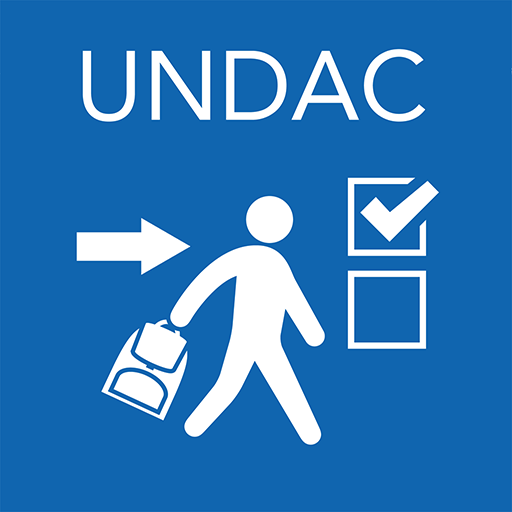Peninsula Advice
Gioca su PC con BlueStacks: la piattaforma di gioco Android, considerata affidabile da oltre 500 milioni di giocatori.
Pagina modificata il: 11 dicembre 2019
Play Peninsula Advice on PC
It's free, easy-to-use, and brings you even closer to your 24-hour advice team. Plus, you get a range of features and benefits to support how you manage your business:
+ Quick call. Simply tap a button to call your Employment Law or Health and Safety team direct. It's as easy as that.
+ Recent advice. Sign in and instantly see the answers to your company's most recent advice questions.
+ Ongoing advice. Check the current status of your outstanding queries from wherever you are.
+ All resolved advice. Refer back to your company's entire history of resolved questions whenever you need a refresher.
Get started today
Download the app, log in with your BrightHR or Peninsula Portal details, and start using the app to call your advice team today.
Gioca Peninsula Advice su PC. È facile iniziare.
-
Scarica e installa BlueStacks sul tuo PC
-
Completa l'accesso a Google per accedere al Play Store o eseguilo in un secondo momento
-
Cerca Peninsula Advice nella barra di ricerca nell'angolo in alto a destra
-
Fai clic per installare Peninsula Advice dai risultati della ricerca
-
Completa l'accesso a Google (se hai saltato il passaggio 2) per installare Peninsula Advice
-
Fai clic sull'icona Peninsula Advice nella schermata principale per iniziare a giocare