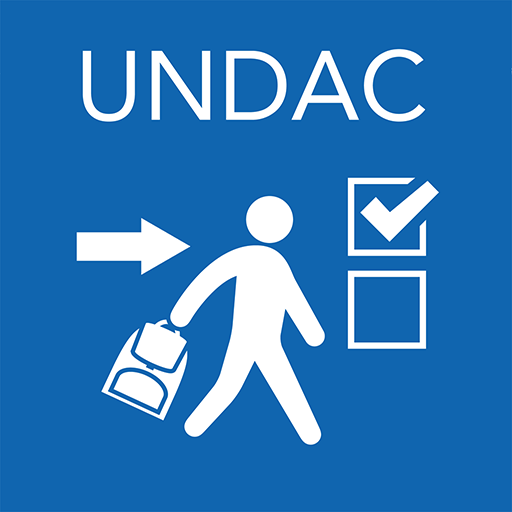このページには広告が含まれます

Peninsula Advice
ビジネス | Peninsula Business Services
BlueStacksを使ってPCでプレイ - 5憶以上のユーザーが愛用している高機能Androidゲーミングプラットフォーム
Play Peninsula Advice on PC
Now your Employment Law and Health and Safety advisor is the tap of a button away with the Peninsula Advice app.
It's free, easy-to-use, and brings you even closer to your 24-hour advice team. Plus, you get a range of features and benefits to support how you manage your business:
+ Quick call. Simply tap a button to call your Employment Law or Health and Safety team direct. It's as easy as that.
+ Recent advice. Sign in and instantly see the answers to your company's most recent advice questions.
+ Ongoing advice. Check the current status of your outstanding queries from wherever you are.
+ All resolved advice. Refer back to your company's entire history of resolved questions whenever you need a refresher.
Get started today
Download the app, log in with your BrightHR or Peninsula Portal details, and start using the app to call your advice team today.
It's free, easy-to-use, and brings you even closer to your 24-hour advice team. Plus, you get a range of features and benefits to support how you manage your business:
+ Quick call. Simply tap a button to call your Employment Law or Health and Safety team direct. It's as easy as that.
+ Recent advice. Sign in and instantly see the answers to your company's most recent advice questions.
+ Ongoing advice. Check the current status of your outstanding queries from wherever you are.
+ All resolved advice. Refer back to your company's entire history of resolved questions whenever you need a refresher.
Get started today
Download the app, log in with your BrightHR or Peninsula Portal details, and start using the app to call your advice team today.
Peninsula AdviceをPCでプレイ
-
BlueStacksをダウンロードしてPCにインストールします。
-
GoogleにサインインしてGoogle Play ストアにアクセスします。(こちらの操作は後で行っても問題ありません)
-
右上の検索バーにPeninsula Adviceを入力して検索します。
-
クリックして検索結果からPeninsula Adviceをインストールします。
-
Googleサインインを完了してPeninsula Adviceをインストールします。※手順2を飛ばしていた場合
-
ホーム画面にてPeninsula Adviceのアイコンをクリックしてアプリを起動します。