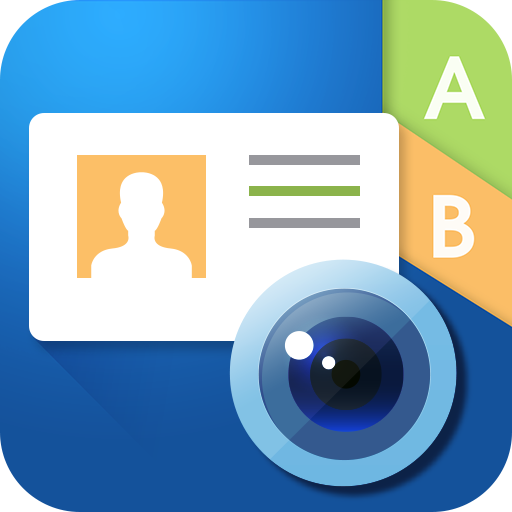WorldCard Mobile Lite
Gioca su PC con BlueStacks: la piattaforma di gioco Android, considerata affidabile da oltre 500 milioni di giocatori.
Pagina modificata il: 22 ottobre 2019
Play WorldCard Mobile Lite on PC
◆ Awards and Laurels ◆
- Named Best Mobile App OCR by 2010 MOBI Awards
- Winner of the CTIA 2010 E-Tech Award for Mobile Applications - Pro-sumer/Business Productivity
- Secured a spot among the Top 10 apps in the Business category in 194 countries
- Ranked #1 Business app in US App Store
- Ranked #1 Business Card Scanning application in Macworld.com
- The preferred business card management tool of mobile phone developers like HTC, telecommunications companies such as CHT/Taiwan Mobile and CRM developers like JustSystems
- Over 20 million users worldwide
◆ Testimonials ◆
- “For scanning business cards onto your iPhone, WorldCard Mobile stands out.” – Macworld
- “I’ve always been skeptical about contact capturing technologies…but I’m an overnight convert - [WorldCard Mobile] changed my outlook (pun intended).” - Bill French, iPhone CTO
- “WorldCard Mobile accurately read and sorted fax and mobile numbers, even when the cards labels used short-hand.” - Bob Tedeschi, New York Times
◆ App Description ◆
WorldCard Mobile, the leading business card scanning application for Android Phone, uses OCR (Optical Character Recognition) technology to instantly transfer information from business cards to users' native contacts. With a simple click of the camera, you no longer have to manually input contact info from business cards or email signatures.
◆ Why WorldCard Mobile? ◆
- Capture business cards anytime & anywhere.
- Capture business card images with the Android Phone’s camera.
- Support interface in different languages - English, French, German, Italian, Spanish, Portuguese and Dutch.
- Recognition of 25 languages: English, French, German, Italian, Dutch, Turkish, Polish, Hungarian, Russian, Swedish, Norwegian, Japanese, Korean, Finnish, Danish, Greek, Czech, Slovak, Traditional Chinese, Simplified Chinese, Spanish(Mexico & Spain), Portuguese(Portugal & Brazil), Arabic language.
- Sort recognized information by name, position, company, phone number, fax number, address or other fields.
◆ Manage contacts easily ◆
- View and manage contact info with Card holder function. Make a phone call, send SMS and email to your contacts directly.
- Merge new business card info with existing contacts.
- Select partially and recognize the specific area that contains the correct data.
- Find your contacts on Facebook, LinkedIn and Twitter. Expand your social and professional networks.
- Provide nearby contacts function help you visit contacts easily.
- Sync with Google Contacts and manage your contacts seamlessly.
- Manage contacts from both WorldCard Contacts and Google Contacts via WorldCard Mobile.
◆ Smart functions for your business *
- Exchange contact data through Open In, Mail and iTunes File Sharing. Import/export or backup your data on Mac/Windows quickly and conveniently.
- Share or backup your contacts via cloud services (Dropbox). Manage your contacts on all devices, such as Mac or Windows PC.
- Recognize QR code to get more information easily.
- Copy email signatures and add them to your contact lists.
- Support cover flow function in landscape mode
- Provide reminder notification for back up and birthday
Gioca WorldCard Mobile Lite su PC. È facile iniziare.
-
Scarica e installa BlueStacks sul tuo PC
-
Completa l'accesso a Google per accedere al Play Store o eseguilo in un secondo momento
-
Cerca WorldCard Mobile Lite nella barra di ricerca nell'angolo in alto a destra
-
Fai clic per installare WorldCard Mobile Lite dai risultati della ricerca
-
Completa l'accesso a Google (se hai saltato il passaggio 2) per installare WorldCard Mobile Lite
-
Fai clic sull'icona WorldCard Mobile Lite nella schermata principale per iniziare a giocare