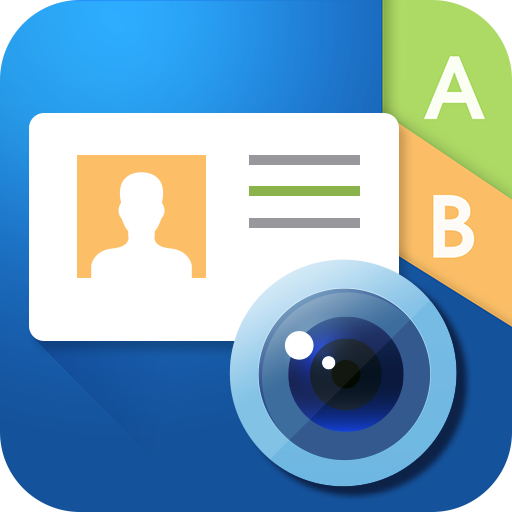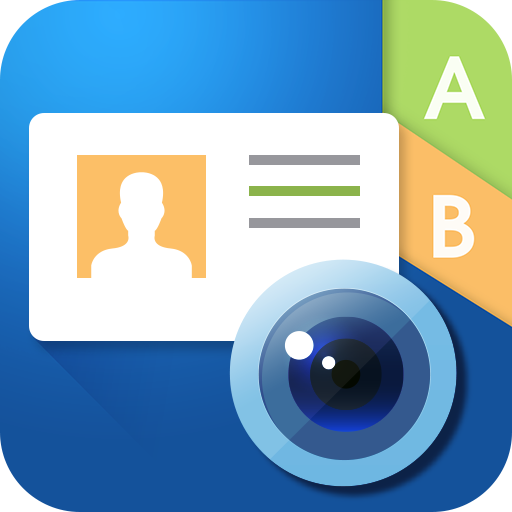蒙恬名片云团队版
公司 | Penpower Inc.
在電腦上使用BlueStacks –受到5億以上的遊戲玩家所信任的Android遊戲平台。
Play WorldCard Team on PC
WorldCard Team provides a secure contact management system for small and medium enterprises. With the WorldCard Team client software, users can easily save business cards via a smartphone or PC and utilize contact information anytime anywhere.
* Work Effectively and Efficiently
- User-friendly interface facilitates users to search contacts with keyword easily. It is also efficient for users to make calls or emails and plan route while visiting customers.
- Users can simply save contact information into smartphone and PC by scanning or capturing the business cards. PenPower’s best of the breed technology ensures extremely high recognition rates for 25 languages, such as English, Japanese, Korean, French, German, Italian, Traditional and Simplified Chinese, etc. The contacts can be categorized into different groups and searched by keywords.
* Store Contacts Permanently
- Users can digitize business cards by scanner or the WorldCard Mobile App. Owing to the automatic data synchronization, users can ubiquitously save or access contacts between smartphone and PC.
- All contact information and the original business card images are securely stored into the WorldCard Team server. Companies won’t suffer any data loss resulting from the turnover of employees.
- Keep all of the contacts data safe while in transmission.
* Share business cards among colleagues and create sustainable network of contacts.
- Managers are able to assign tedious scanning work to their assistants or secretaries. The contact data will be transferred to manager’s account without leaving a copy in assistant’s account after the scanning work.
* Advanced Applications
- WorldCard Team can seamlessly integrate with Salesforce system by exporting the contacts to Salesforce and saving its users from manual entry of the contact data.
* Work Effectively and Efficiently
- User-friendly interface facilitates users to search contacts with keyword easily. It is also efficient for users to make calls or emails and plan route while visiting customers.
- Users can simply save contact information into smartphone and PC by scanning or capturing the business cards. PenPower’s best of the breed technology ensures extremely high recognition rates for 25 languages, such as English, Japanese, Korean, French, German, Italian, Traditional and Simplified Chinese, etc. The contacts can be categorized into different groups and searched by keywords.
* Store Contacts Permanently
- Users can digitize business cards by scanner or the WorldCard Mobile App. Owing to the automatic data synchronization, users can ubiquitously save or access contacts between smartphone and PC.
- All contact information and the original business card images are securely stored into the WorldCard Team server. Companies won’t suffer any data loss resulting from the turnover of employees.
- Keep all of the contacts data safe while in transmission.
* Share business cards among colleagues and create sustainable network of contacts.
- Managers are able to assign tedious scanning work to their assistants or secretaries. The contact data will be transferred to manager’s account without leaving a copy in assistant’s account after the scanning work.
* Advanced Applications
- WorldCard Team can seamlessly integrate with Salesforce system by exporting the contacts to Salesforce and saving its users from manual entry of the contact data.
在電腦上遊玩蒙恬名片云团队版 . 輕易上手.
-
在您的電腦上下載並安裝BlueStacks
-
完成Google登入後即可訪問Play商店,或等你需要訪問Play商店十再登入
-
在右上角的搜索欄中尋找 蒙恬名片云团队版
-
點擊以從搜索結果中安裝 蒙恬名片云团队版
-
完成Google登入(如果您跳過了步驟2),以安裝 蒙恬名片云团队版
-
在首頁畫面中點擊 蒙恬名片云团队版 圖標來啟動遊戲