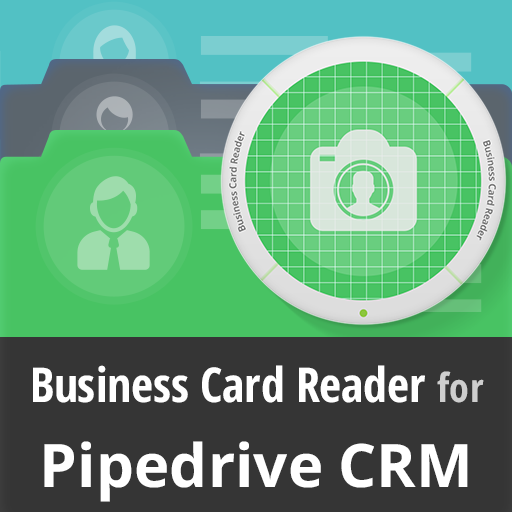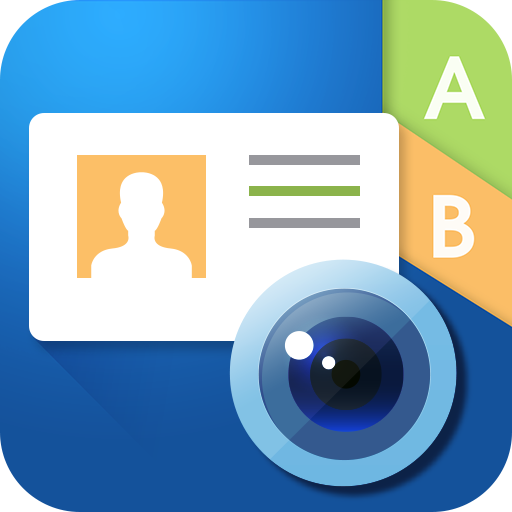
WorldCard Mobile
Juega en PC con BlueStacks: la plataforma de juegos Android, en la que confían más de 500 millones de jugadores.
Página modificada el: 23 de octubre de 2019
Play WorldCard Mobile on PC
◆ App Description ◆
WorldCard Mobile, the leading business card scanning application for Android Phone, uses OCR (Optical Character Recognition) technology to instantly transfer information from business cards to users' native contacts. With a simple click of the camera, you no longer have to manually input contact info from business cards or email signatures.
◆ Why WorldCard Mobile? ◆
- Capture business cards anytime & anywhere.
- Capture business card images with the Android Phone’s camera.
- Support interface in different languages - English, French, German, Italian, Spanish, Portuguese and Dutch.
- Recognition of 25 languages: English, French, German, Italian, Spanish, Portuguese, Dutch, Czech, Greek, Hungarian, Polish, Portuguese (Brazil), Russian, Slovak, Spanish (Mexico), Turkish, Finland, Sweden, Denmark, Norway and Arabic, Traditional Chinese, Simplified Chinese,Japanese, Korean.
- Sort recognized information by name, position, company, phone number, fax number, address or other fields.
◆ Manage contacts easily ◆
- View and manage contact info with Card holder function. Make a phone call, send SMS and email to your contacts directly.
- Select partially and recognize the specific area that contains the correct data.
- Find your contacts on Facebook, LinkedIn and Twitter. Expand your social and professional networks.
- Sync with Google Contacts and manage your contacts seamlessly.
◆ Smart functions for your business *
- Provide nearby contacts function help you visit contacts easily
- Exchange contact data through Open In, Mail and iTunes File Sharing. Import/export or backup your data on Mac/Windows quickly and conveniently.
- Share or backup your contacts via cloud services (Dropbox). Manage your contacts on all devices, such as Mac or Windows PC.
- Recognize QR code to get more information easily.
- Copy email signatures and add them to your contact lists.
- Support cover flow function in landscape mode
- Provide reminder notification for back up and birthday
Juega WorldCard Mobile en la PC. Es fácil comenzar.
-
Descargue e instale BlueStacks en su PC
-
Complete el inicio de sesión de Google para acceder a Play Store, o hágalo más tarde
-
Busque WorldCard Mobile en la barra de búsqueda en la esquina superior derecha
-
Haga clic para instalar WorldCard Mobile desde los resultados de búsqueda
-
Complete el inicio de sesión de Google (si omitió el paso 2) para instalar WorldCard Mobile
-
Haz clic en el ícono WorldCard Mobile en la pantalla de inicio para comenzar a jugar