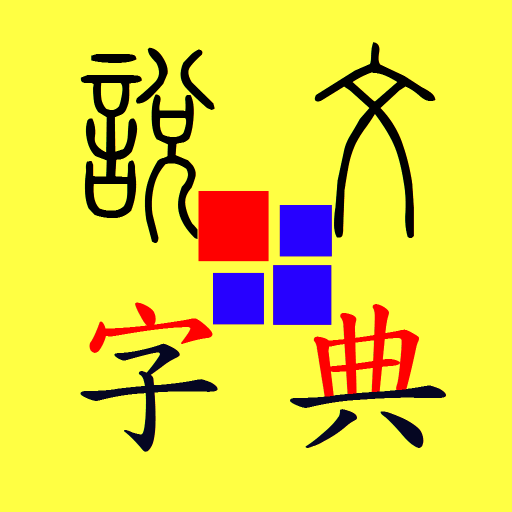蒙恬筆 Lite - 繁簡合一中文辨識
Play on PC with BlueStacks – the Android Gaming Platform, trusted by 500M+ gamers.
Page Modified on: February 11, 2020
Play 蒙恬筆 Lite - 繁簡合一中文辨識 on PC
[Lite版本]
Lite版本提供以下限制
- 免費提供300次中文字辨識
[超強特色]
‧辨識多種手寫文字,包含繁體中文(含香港字)、簡體中文、英文與數字。
‧提供全螢幕書寫模式,讓您也能在小尺寸的手機面板上享受手寫的自在。
‧在大尺寸的裝置更可以使用多字連續書寫模式來增加書寫速度。
‧精準辨識潦草的連筆字等個人化筆跡,且不受筆劃順序限制。
‧提供候選字、聯想詞、常用符號、常用中文鍵盤等輔助輸入功能。
‧記憶筆跡與候選字關係,讓手寫系統越來越熟悉您的個人筆跡。
‧提供手寫、中/英文鍵盤、符號表的快速切換,方便一連串中/英文、數字輸入的場合,避免繁瑣的切換動作。
‧提供不同筆跡顏色、筆跡粗細等功能,可依個人的喜好設定。
‧提供表情符號功能,讓您的輸入上更為活潑生動。
[系統需求]
‧OS: Android v5.0 (含) 以上作業系統
‧解析度:無限制
Play 蒙恬筆 Lite - 繁簡合一中文辨識 on PC. It’s easy to get started.
-
Download and install BlueStacks on your PC
-
Complete Google sign-in to access the Play Store, or do it later
-
Look for 蒙恬筆 Lite - 繁簡合一中文辨識 in the search bar at the top right corner
-
Click to install 蒙恬筆 Lite - 繁簡合一中文辨識 from the search results
-
Complete Google sign-in (if you skipped step 2) to install 蒙恬筆 Lite - 繁簡合一中文辨識
-
Click the 蒙恬筆 Lite - 繁簡合一中文辨識 icon on the home screen to start playing