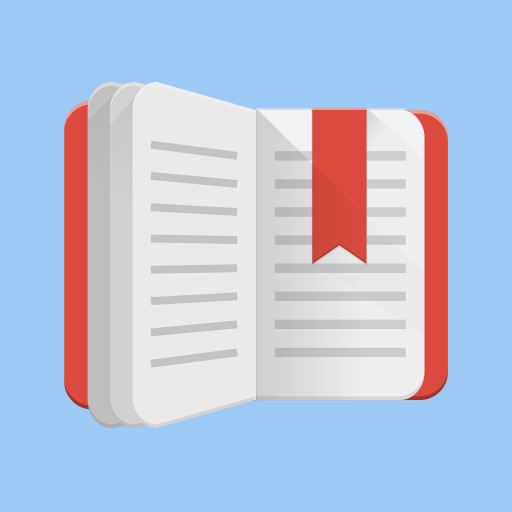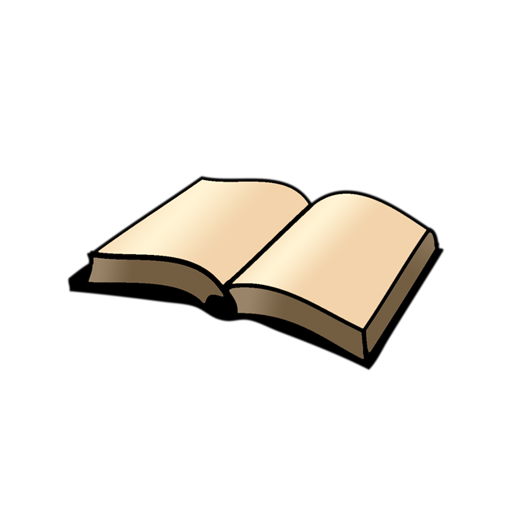
Text Reader
Graj na PC z BlueStacks – Platforma gamingowa Android, która uzyskała zaufanie ponad 500 milionów graczy!
Strona zmodyfikowana w dniu: 3 czerwca 2019
Play Text Reader on PC
The program works with text file formats only. If you see unreadable characters on the screen, then either you have opened a non-text file, or do not have chosen the correct character encoding.
You can flip through pages of the text by tapping the top or bottom of the screen. Text position can be adjusted by pressing in the middle of the screen.
To remove some items from the history list, you can use a long press on the corresponding element.
Use volume keys to adjust the screen brightness.
Zagraj w Text Reader na PC. To takie proste.
-
Pobierz i zainstaluj BlueStacks na PC
-
Zakończ pomyślnie ustawienie Google, aby otrzymać dostęp do sklepu Play, albo zrób to później.
-
Wyszukaj Text Reader w pasku wyszukiwania w prawym górnym rogu.
-
Kliknij, aby zainstalować Text Reader z wyników wyszukiwania
-
Ukończ pomyślnie rejestrację Google (jeśli krok 2 został pominięty) aby zainstalować Text Reader
-
Klinij w ikonę Text Reader na ekranie startowym, aby zacząć grę